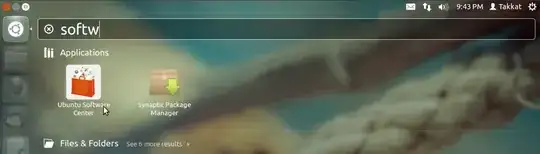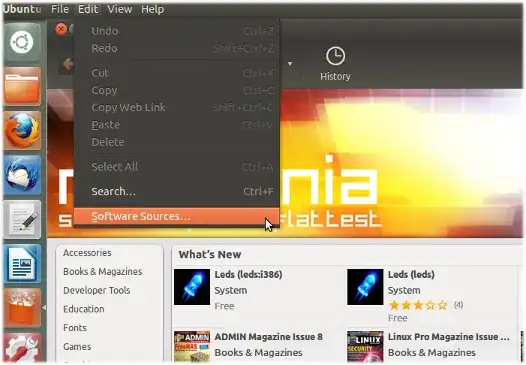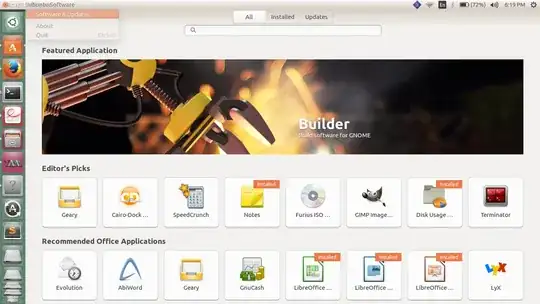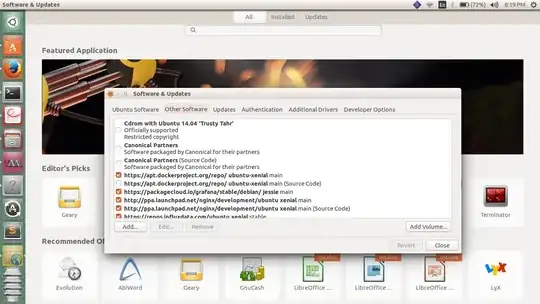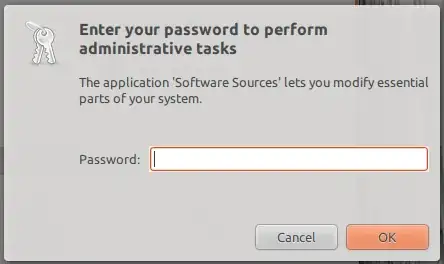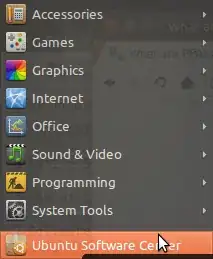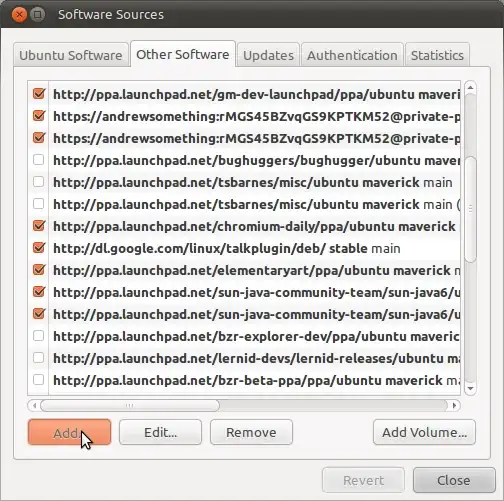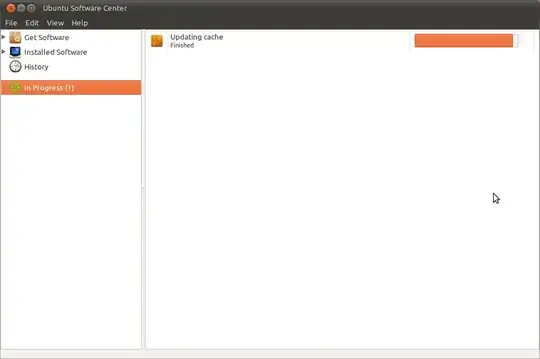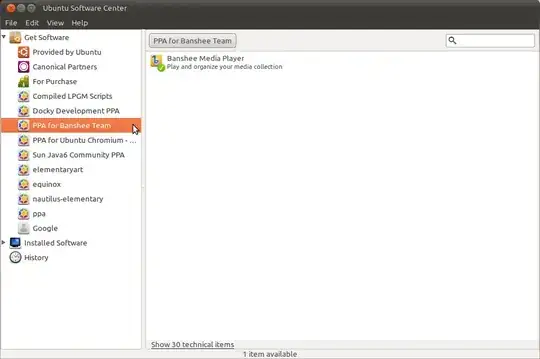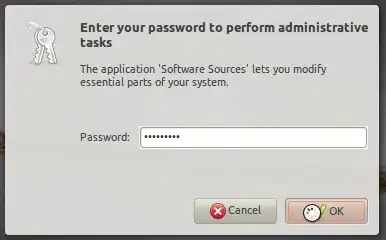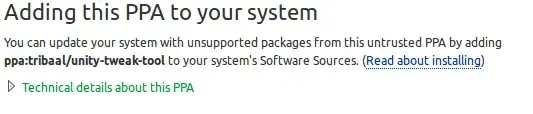What is a PPA?
It's all very simple once you get the hang of it. I have run into problems here and there, but generally speaking, PPA's are the only way to get your software updated in Ubuntu between distro releases (don't get me into a rant about that). It's too much to explain here, so I will point you to some worthwhile documentation. But first, a few simple rules:
Know what you're installing. Most likely you'll use Launchpad for the majority of your PPA needs, but even so it can be dangerous to your computer. Usually the worry for me is not malicious intent, but conflicting packages. If package A requires a modified version of ffmpeg, and package B in a different repository requires a modified version of ffmpeg too, well, now there's a good chance you might not be able to watch videos, for example, with package A or B or at all.
Keep in mind that anyone can create a PPA, even you. Just because a person signs the Code of Conduct doesn't mean they know what they're doing. On Launchpad there is not only updates to stable releases, but also beta and alpha software, and even stuff that doesn't quite work at all yet. There are many useful repositories, such as to get the latest Nvidia drivers or the current stable release of Pidgin. Then again, there's stuff that some guy made in his basement for himself and a couple of friends.
That said, the Ubuntu documentation web pages should have everything you need to know in a pretty understandable format.
Repositories in Ubuntu: https://help.ubuntu.com/community/Repositories/Ubuntu
Software management: https://help.ubuntu.com/community/SoftwareManagement
Repositories and the command line: https://help.ubuntu.com/community/Repositories/CommandLine
A quick note: I assume you're using Ubuntu 10.04. If you're using 10.10 there is no more "Software Sources" in your menu, even though it is referred to in some of the documentation. To access it simply open the Synaptic Package Manager then select Settings -> Repositories from the menu.
Good Luck and I hope this was helpful.
Edit: Please know that installing software through the Ubuntu Software Center can be troublesome. This is because it does not tell you what dependencies a particular app you want to install requires. That is, you could install the entire KDE desktop, hundreds of MB's worth of stuff, just to get a screen ruler or firewall configurator. I learned this the hard way... For example, type "kruler" in the search box and you will see the final install size as almost 100 MB. At least pay close attention to the final install size if you insist on using the USC. Most new users are unfamiliar with the concepts of window managers and desktop environments having only known Windows, so be careful about simply relying on USC and not learning all about PPAs, which is what I recommend. It's a little more work and this is just my opinion, but you'll probably be happy you did! :)