This is a terrible solution to me.
After I installed the software by
sudo apt-add-repository ppa:izx/bleeding -y
sudo apt-get update
sudo apt-get install gwaei libwaei2 zlib1g
The texlive packages were removed!
Moreover, I cannot re-install texlive package even I removed the repository of ppa:izx/bleeding
and gwaei itself.
I am now have error information as below:
Some packages could not be installed. This may mean that you have
requested an impossible situation or if you are using the unstable
distribution that some required packages have not yet been created or
been moved out of Incoming. The following information may help to
resolve the situation:
The following packages have unmet dependencies: texlive-base :
Depends: texlive-binaries (>= 2009-10) but it is not going to be
installed E: Unable to correct problems, you have held broken
packages.

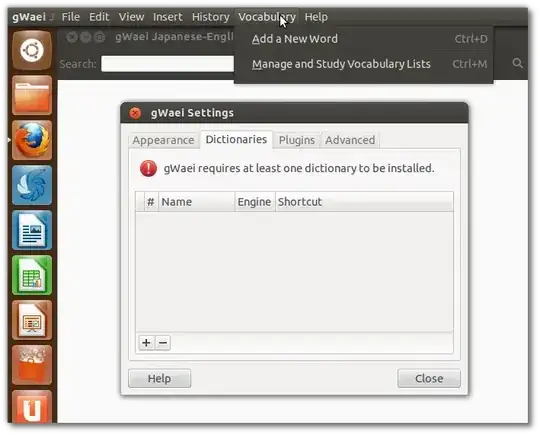
sudo apt-get updateandsudo apt-get upgrade@BillO'Dwyer, thanks for your patience. – ish Jul 04 '12 at 12:53