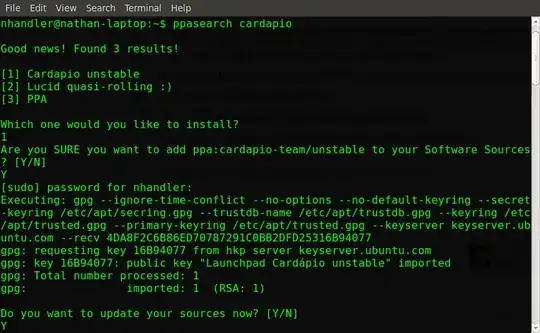To install programs from launchpad, you can add a repository to the software sources list...
I know how to look at a launchpad page and add the repository & public key through the "Software Sources" GUI page, but I'd rather use the add-apt-repository command as this finds the key for me.. and I'm too lazy to grab it from the launchpad page, save it, then import it.
My problem is that I have no idea how to figure out the right command for a particular project??
For instance, Cardapio uses the command:
sudo add-apt-repository ppa:cardapio-team/unstable
But I can't see cardapio-team/unstable written on the launchpad page: https://launchpad.net/cardapio ??
is it possible, or is this address completely separate to launchpad?
Thanks!