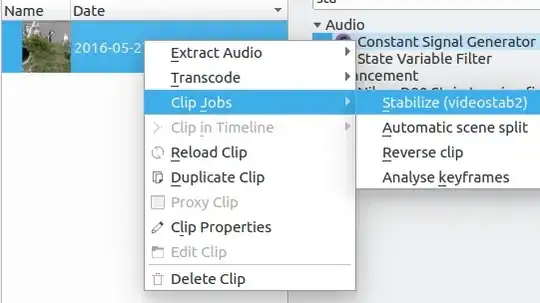Is there any way, either through a graphical program or a command line utility to "stabilise" video in Ubuntu?
By stabilise I am referring mainly to a feature of iMovie where shaky video is analysed, and then frame by frame altered to make it look smoother. This method looses video quality through zooming and rotating to produce the effect. Look  at this video for an example of what I mean.
at this video for an example of what I mean.