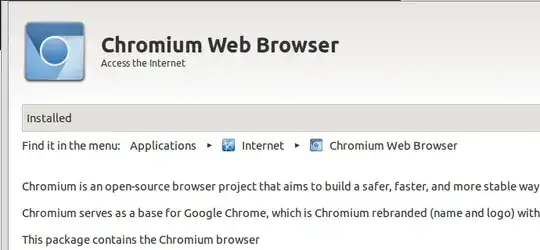This is a rather basic question, when I install something from the Ubuntu Software Center, I have to look around a bit to find it. For example, I just installed but I cannot locate it. For some programs its obvious, for example Dropbox and Skype can be found in Applications>Internet> but for some others I am pretty clueless.
I just switched from Unity to gnome in Ubuntu 11.04, as it was a bit buggy. One thing I am beginning to miss though, is the search functionality which was quiet convenient.