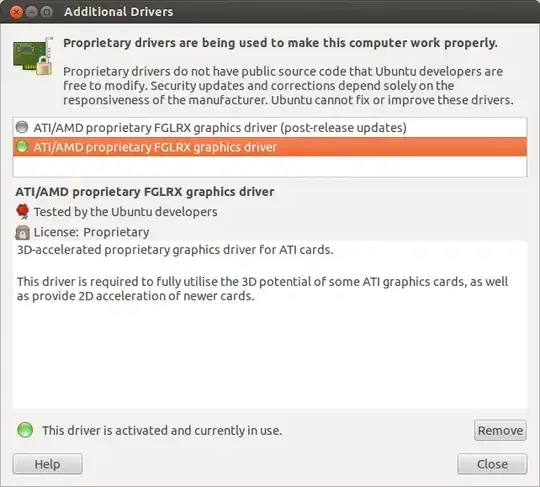I have recently installed Ubuntu 12.04 alongside Windows 7.
After completing the Software Update process, I thought that my nVidia drivers also would have been updated, but after restarting the system and checking the version, it still was showing as version 173.14.35. I have nvidia geforce 7025 / 630a integrated in my ASUS motherboard
Can someone tell me how can I update my drivers with the most latest and stable release?
Also when searching a lot I went through couple of pages which showed something like PPA. Can someone please explain me what is a PPA?