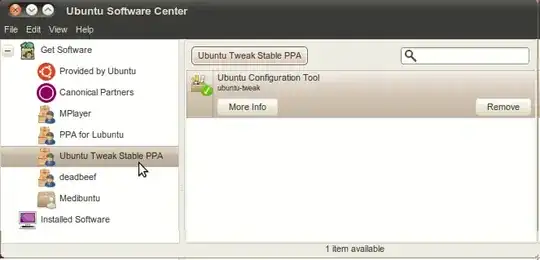I have installed a PPA. Now I want to view all software that the PPA has to offer in the Ubuntu Software Center GUI. Everywhere I look on the internet they say,"The packages available from the PPA can be seen by expanding the Get Software menu in Software Center's left column." I don't have a "Get Software" menu. What I see in the left column is: "Accessories, Books and Magazines, Developers Tools, ...". So how do I get the column with the entries, "Get Software, Installed Software, History", where Get Software has a pulldown where I can select my PPA? I can currently only see "Provided by Ubuntu" and "Canonical Partners". When I go to Edit->Software Sources->Other Software I can see several of my added PPA sources with check marks, but I cannot see them in the main menu.
I already know how to install the application from the command line. I am trying to find out why, after installing a PPA in terminal, I don't have the ability to see the enabled repositories in the left panel.
I want to see this:
and...
So I have clearly added some PPAs, so now how do I get USC to show them in the main window? If you go to the link:
What are PPAs and how do I use them?
it magically goes from one view to the other, but skips the details on how to get there. I see a lot of similar questions which keep getting marked as "duplicate" and refer to that link. Maybe some more clarification is needed.
Thanks.