Here's a review of Best 8 Download Managers/Accelerators for Linux
Prozilla, which is rated as No.1 there, also has a GUI although it doesn't look very modern:
ProzGUI can be installed by entering these commands:
sudo add-apt-repository ppa:alza/project
sudo apt-get update
sudo apt-get install prozgui
Prozilla + Zenity
Those who would like a GUI and a really really fast and powerful Download Accelerator such as Prozilla but don't like prozgui due to its very outdated looks, numerous small windows, etc., can simply use a basic zenity-powered script like this:
#!/bin/bash
URL=`zenity --title='URL to Download' --text='Please enter URL of the file to be downloaded to ~/Downloads' --entry`
xterm -fa "Ubuntu Mono:size=10" -title 'Prozilla Downloading...' -e "proz -r -f --no-search --directory-prefix=/home/$USER/Downloads "$URL"" &
Some options which can be added/modified:
-k=n Use n connections instead of the default(4)
--no-search Do a direct download (no ftpsearch)
--ftpsearch Do a ftpsearch for faster mirrors
--min-size=n If a file is smaller than 'n'Kb, don't search, just download it
Of course you need to install prozilla, zenity and xterm as below before running this script:
sudo add-apt-repository ppa:tahutek-team/prozilla
sudo apt-get update
sudo apt-get install prozilla xterm zenity
Further information about installing non-GUI version of Prozilla can be found here:
ProZilla Kaptain Launcher
And for those who would like a good-looking GUI launcher including more options:
Prozilla Kaptain Launcher



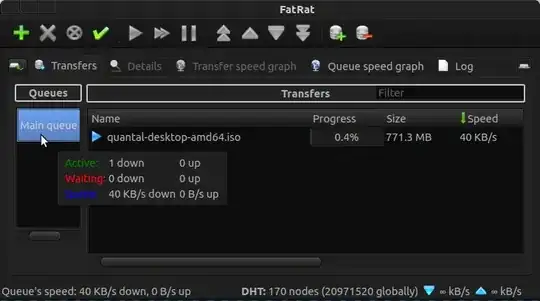

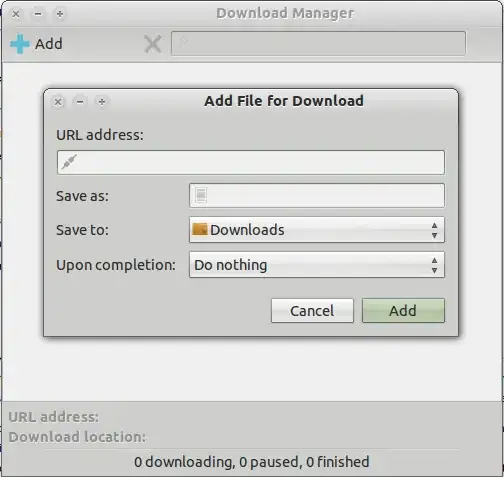


 Install:
Install:

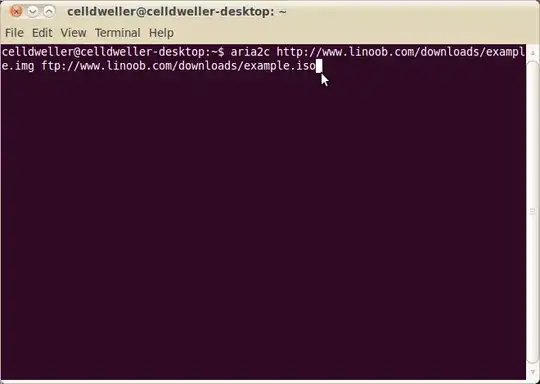

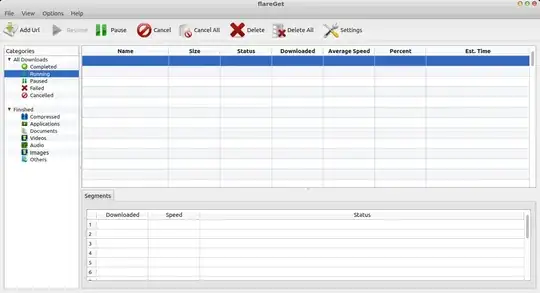




 I also use it with
I also use it with 


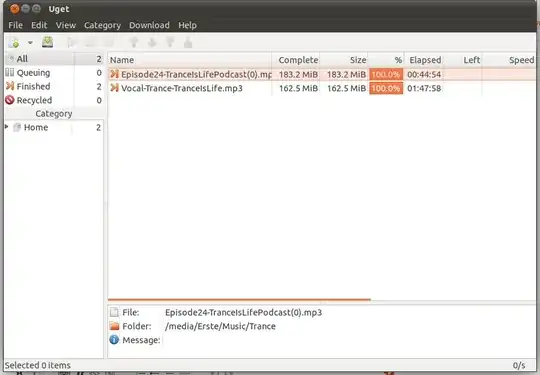


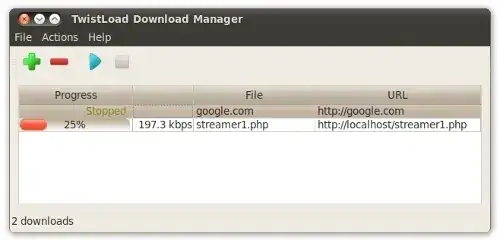
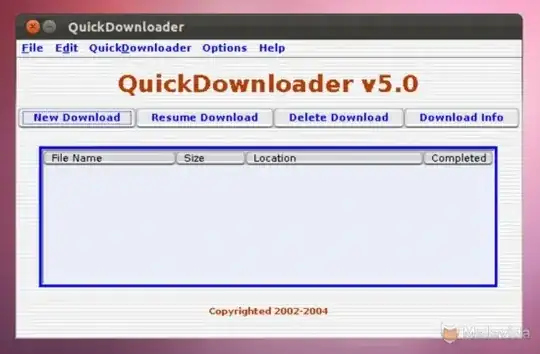
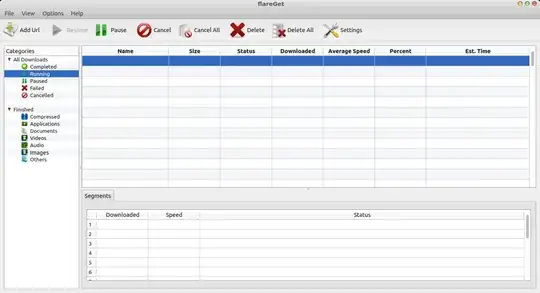

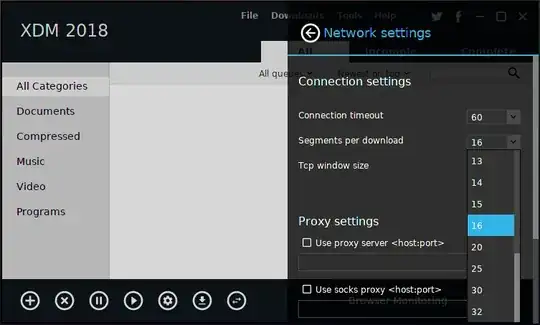


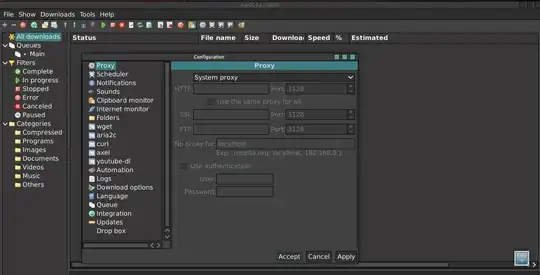




sudo add-apt-repository ppa:tahutek-team/prozilla,sudo apt-get update,sudo apt-get install prozilla. – Shaharil Ahmad Sep 12 '13 at 00:52