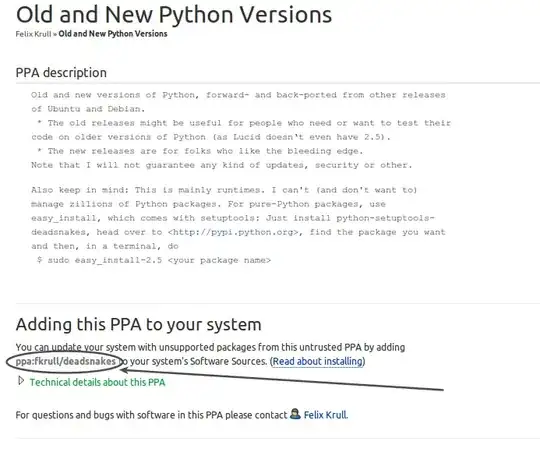LaunchPad.net is a fantastic repository of packages, and one that I use often to install packages that are not included in the main repository. Thus far, I've always simply browsed to a package page (e.g. https://launchpad.net/ubuntu/natty/amd64/python-reportlab/2.5-1ubuntu1) and manually downloaded the Deb file, which kicks off the Ubuntu Software Center and lets me easily install the package.
It would be even cooler if I could use LaunchPad.net as a regular apt source, i.e. by doing something like this:
echo 'deb https://launchpad.net/ubuntu natty amd64' | sudo tee -a /etc/apt/sources.list
Does anyone know what the correct sources line would be?