Are there any good typing tutor applications available for Ubuntu?
6 Answers
Or install from the command line with
sudo apt-get install klavaro
Ubuntu 16.04 (Xenial Xerus) or later
sudo apt install klavaro
Klavaro is a simple tutor to teach correct typing, almost independently of language and very flexible regarding to new or unknown keyboard layouts. Its key features are: * Internationalization * Ready to use keyboard layouts * Keyboard layout editor * Basic course * Adaptability, velocity and fluidness exercises * Progress charts.
Screenshots



- 345
- 25,371
-
Adaptability practice registers backspace as a keypress and doesn't allow me to correct mistakes. Quite annoying, I don't recommend this app. – thisismydesign Sep 23 '19 at 11:28
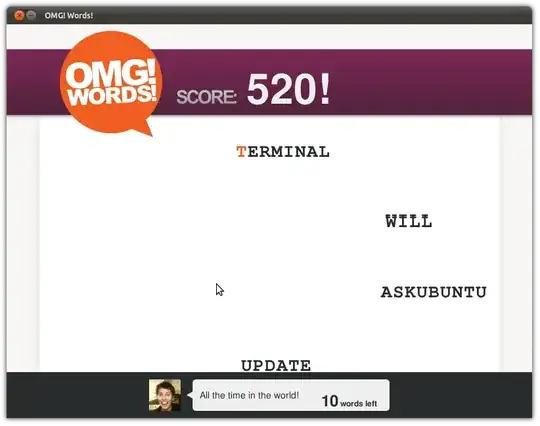
OMG! Words! is free, cheesy and somewhat addictive. Better still it’s easy to play.If you have an internet connection OMG! Words! will pull glean a list of words from recent posts for you to ‘battle’ against (If you don’t have an internet connection then it just uses magic).
Installation
Add the PPAs ppa:tommybrunn/omgwords and ppa:bartbes/love-stable to your Software Sources (Here's how to do that) and install omgwords from the Software Center.
ktouch is a great application for this purpose.
There are also a quick game named tux typing :-)
For my purpose I use this program with wine. Maybe work with natty. Is available also in english language. Is not GPL.
- 509
I would recommend Tipp10. It's a really good program.
-
-
i installed it with sudo dpkg -i filename.deb, but when i launch it from apps it does not execute. – Praveen Yadav Oct 22 '19 at 19:20
Type-Fu (http://type-fu.com/) is available as an OSX app and as a chrome addon.
The killer feature from my perspective was that is supports multiple keyboard layouts, including Dvorak and Coleman, whereas more typing tutors are designed around QWERTY layouts.
- 7,142
sudo apt-get install typespeed– Peter.O Mar 28 '11 at 13:53