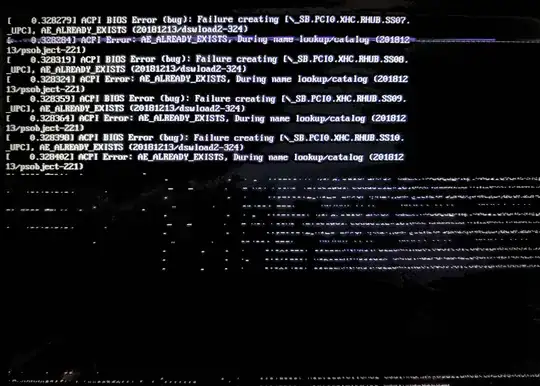I tried installing Ubuntu 18.04 on my Lenovo Legion Y540 in a dual boot with Windows 10, but however much I try, my computer always freezes after the screen that proposes to try Ubuntu/install it. It displays this error message when freezing:
I tried rewriting the Ubuntu ISO on my USB drive, but it did not change anything.