I was trying to clone the OS + files on my 500GB HDD to a 250GB SSD. To achieve this, I followed the steps in This question. In step 3, I shrunk the partition of my original HDD to 43GB (The smallest possible), which seemed about right since it did not contain vast amounts of data/programs. In step 8, I was told to re-install GRUB. I did this for the original HDD, by following This link.
However, after resizing and copying, nor my original HDD or my new SSD boots up. The original HDD does show the purple Ubuntu loading image, but gives some strange text afterwards (See picture below). The SSD does not boot at all (But I also didn't try to re-install GRUB here).
When I open Gparted from a flash-drive with Ubuntu again, all the partitions seem to be intact. Also, after restarting the HDD many times, I was able to get into some kind of basic linux terminal by pressing ctrl + alt + F2. I was unable to install a repair-bootloader from there, it said I did not have enough space (Probably because I resized my partition to the smallest possible size).
With some basic cd ls and pwd commands I was able to check if my files are intact, and that seems to be the case.
How can I fix the issue, and make ubuntu boot normally again?
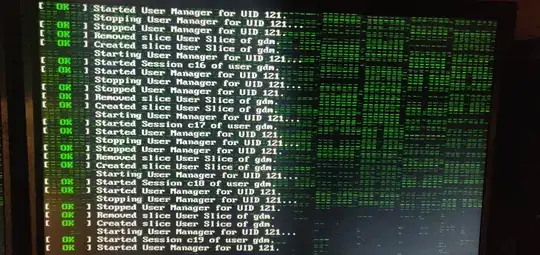
/homefolder there. Once you install Ubuntu, you canrsyncyour home folder from the external hard drive to the SSD. – user68186 Jan 14 '20 at 20:27