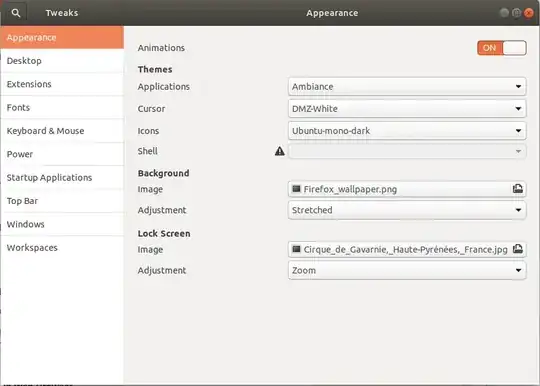I would like to add up and down arrows to my scrollbars in Ubuntu 18.04.4 LTS.
If you are on any page that has a lot of length then it is impossible to grab the scrollbar thumb-wheel and move with any precision. Often I just barely move it and it moves up multiple pages.
Example 1 - Long list of email in Mozilla Thunderbird
This is especially true in Mozilla Thunderbird (for example) where I have thousands of email in my inbox. Without the arrows you literally cannot move the lines of the email precisely.
Yes, I can click in the list of email and arrow-key down but that is not convenient.
Example 2 - Long Article In Web Browser
Also, if you're reading a long article in your browser you will come up against this situation also, but even worse because arrow keys don't really work well on a text article.
Is This A Styling Thing? Can you provide the steps to adding the up/down arrows back to my scrollbars. I think this was a huge mistake in the UI to remove them.
What I've Tried?
I've installed the Tweaks program and tried various themes, but none of the default ones display up/down arrows on scrollbars. I haven't found a setting in Tweaks that changes it. If I've missed it, please point it out.