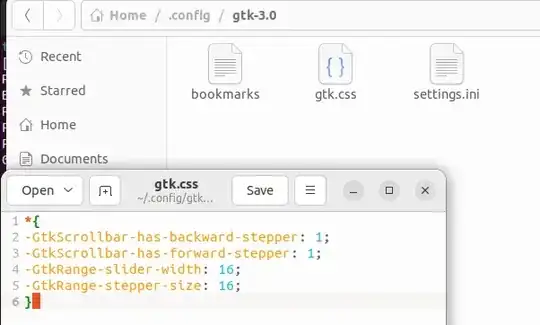Background
I wrote this same question up for 18.04.
At that time various people pointed me at a work-around solution at this link.
However, those solutions don't seem to work on Ubuntu 22.04.
The Reason Up/Down Arrows Are Needed
You may believe that up/down arrows on scrollbar are not needed.
However, I have 100s of email in my inbox on Thunderbird. It is not possible to grab the scroll bar and move it slowly enough to move it one email down. Up/down arrows on scrollbars are a requirement in this situation.
What are the steps to add up/down arrows to all scrollbars in Ubuntu 22.04 with Gnome 42.2?