I have installed Ubuntu 11.10 as virtual machine within Mac.
I have installed VM tools.
The approach in this link of Compizconfig Grid, which worked in my previous laptop where Ubuntu was not a virtual machine, does not work anymore. I set some shortcut, but no action is launched...
Does anyone know why?
The major functionality I need from Grid is tiling windows to left/right side of the screen... Does anyone know any alternative?
PS: I have tried other plugins of Compizconfig, for instance, Move Window works...
Edit1: The desktop environment I am using is Ubuntu, not Gnome. The unity is 2D instead of 3D. It is not a problem for me to change it if that can solve the Grid or tiling problem above.
Edit2 & 3: I didn't know that Unity2D does not use compiz by default... After installing gtk2-engines-pixbuf, I launched compiz --replace &in a terminal, that gives:
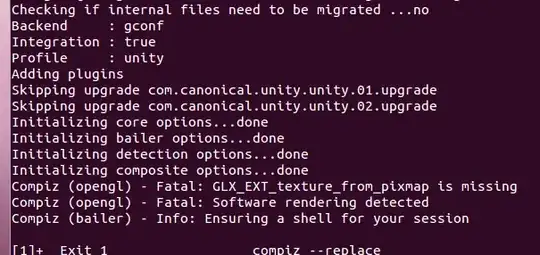
And I tried Grid once again: bind shortcut <Control><Alt>g to Put Left, it still does not work.
But as I said before, if I bind <Control><Alt>g to Initiate Window Move in Move Window (either before or after compiz --replace &), the shortcut always has an effect...
Edit 4: I just enabled Accelerate 3D Graphics, which was disabled before... But rerunning compiz --replace & in a terminal gives exactly same message as before including 2 Fatal for opengl.
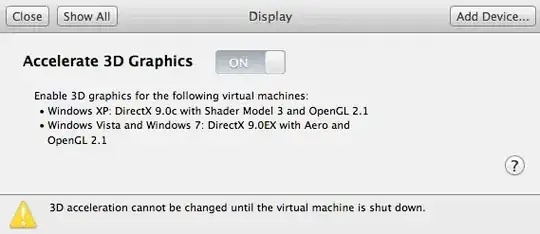
Fatal: GLX_EXT_texture_from_pixmapleft, and I make sure that the unity plugin is not ticked. But stillGriddoes not work... – SoftTimur Apr 16 '12 at 14:11