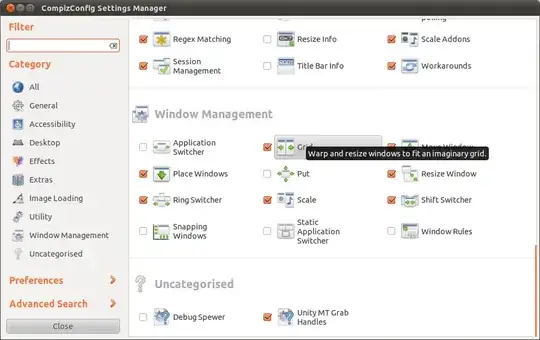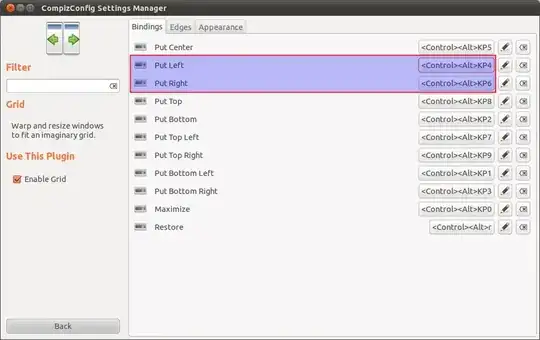I just upgraded to ubuntu 11.04, and I am looking for a good way to tile windows. What I need is just to move window to the left or right half side of the screen, and bind the actions to some keyboard shortcuts. For instance move-window-to-display.sh contains
#!/bin/bash
if [ $1 -eq 2 ]
then
POS="950 0"
SIZE="967 1031"
else
POS="0 0"
SIZE="965 1031"
fi
xdotool windowmove `xdotool getwindowfocus` $POS
xdotool windowsize `xdotool getwindowfocus` $SIZE
exit 0
Then ". move-window-to-display.sh 1" moves the window to the left and ". move-window-to-display.sh 2" to the right. However, this code works but not perfectly, because of xdotool I guess, anyway it is not easy to put the windows at the exact position that we want.
So does anyone have a better way to do this? Either by Shell or by other tools... I tried tiling window manager like xmonad, but it seems too complicated to use...
Thank you very much