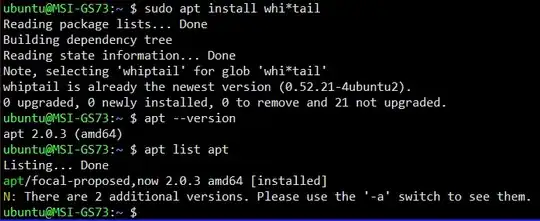When I run this command :
apt install libkf5*
I get the following error :
Unable to locate package libkf5*
I'm sure that the packages whose names start with libkf5 exist (tab-completion says so) . So the problem is not about the absence of those packages.(Note the asterisk at the end of that error message , the wildcard's not working at all)
I use apt v.1.9.
Thanks in advance.