I am trying to get the integrated webcam on an Acer Aspire laptop to work but there is no image coming out of Cheese. When Cheese runs, the LED next to the webcam comes on but there is no image. Cheese GUI is shown below. Nothing works. What can I do?
I know everyone is affected by COVID19 during this period and undergoing some form of lockdown/inconvenience. Webcam is really necessary at this stage. I am trying to help someone get their webcam to work. Thanks.
I found answers on this similar question for 14.04. But don't seem to be able to use those solutions. I also noticed this Acer Aspire notebook does not have a shortcut/Function key to manually switch on/off the webcam like some of the laptops mentioned in the link.
Based on the outputs from the terminal, I know Bus 001 Device 005: ID 0bda:57cc Realtek Semiconductor Corp. HD WebCam is the webcam that this system is using. However, uvcvideo can't seem to initialize it. What can I do here?
I found this website on UVC supported devices. It seems that this class only supports 2 Realtek webcams. 0bda:57cc does not appear to be supported.
Any thing else I can do in this situation to get this webcam to work?
$ lsusb
Bus 002 Device 001: ID 1d6b:0003 Linux Foundation 3.0 root hub
Bus 001 Device 005: ID 0bda:57cc Realtek Semiconductor Corp. HD WebCam
Bus 001 Device 003: ID 04ca:3015 Lite-On Technology Corp.
Bus 001 Device 006: ID 1a2c:2d43 China Resource Semico Co., Ltd
Bus 001 Device 004: ID 275d:0ba6
Bus 001 Device 002: ID 058f:9254 Alcor Micro Corp. Hub
Bus 001 Device 001: ID 1d6b:0002 Linux Foundation 2.0 root hub
$ lsmod | grep video
uvcvideo 98304 1
videobuf2_vmalloc 20480 1 uvcvideo
videobuf2_memops 20480 1 videobuf2_vmalloc
videobuf2_v4l2 24576 1 uvcvideo
videobuf2_common 57344 2 videobuf2_v4l2,uvcvideo
videodev 225280 4 videobuf2_v4l2,uvcvideo,videobuf2_common
mc 53248 4 videodev,videobuf2_v4l2,uvcvideo,videobuf2_common
video 49152 2 acer_wmi,i915
$ ls /dev | grep video
video0
video1
$ uname -r
5.4.0-88-generic
$ dmesg | grep "video"
[ 4.014471] videodev: Linux video capture interface: v2.00
[ 4.088470] uvcvideo: Found UVC 1.00 device HD WebCam (0bda:57cc)
[ 4.104949] usbcore: registered new interface driver uvcvideo
Close-up of webcam:
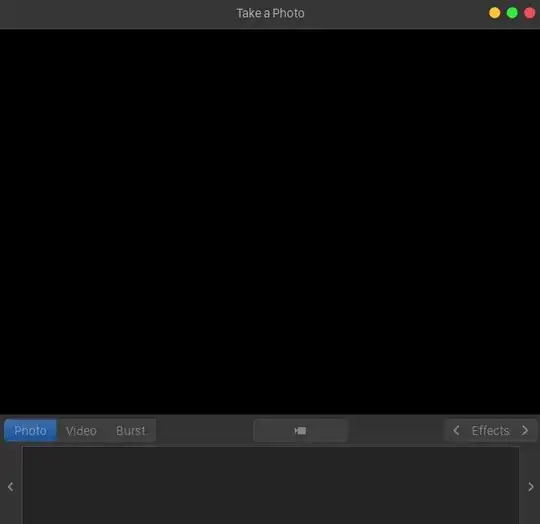

uname -a– sancho.s ReinstateMonicaCellio May 28 '21 at 09:45Linux 5.4.0-88-generic #99-Ubuntu x86_64. The same issue persist. – Sun Bear Oct 14 '21 at 13:47