My /home size is 350 GB and / size is 15 GB. But filling /home with data is filling / also as /home is under /.
Gparted shows that I've used up 58.90 GB of the 350 GB but that's not true.
Here is the screenshot of GParted:
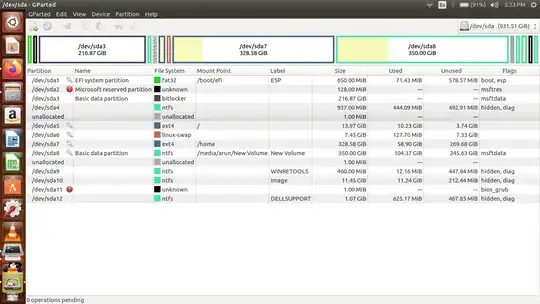
Everything is in order. Your /home is on a separate partition and does not fill space on /. Your home has 54G of data.
The problem here is, that Nautilus does not count hidden files even if you show them using Ctrl+h. I would consider this a bug, it was already asked before.
You need to go to Preferences and check "Show hidden files"
Then your directory size in the preferences will be correct.
Regarding your comment: If you have a directory .bitcoin in your home folder that you don't know, check for some unwanted malware processes and bitcoin mining software. If your computer got compromised: How do I deal with a compromised server? (hint: reinstall your system)
sudo apt autoremove; sudo apt autoclean) .. 15gb means you'll can't add loads of software packages, esp. snaps ; the recommended size is 25gb (https://help.ubuntu.com/community/Installation/SystemRequirements) so you need to be lean with additional software you add (esp. come release-upgrade time as you need space to download before upgrade.. why 25gb is recommended minimum) – guiverc Apr 15 '20 at 12:41du -sh /home(this might take a while)? – pLumo Apr 15 '20 at 13:17baobab(Disk usage analyzer) to see where the 54G sits. – pLumo Apr 15 '20 at 13:20.are hidden. – pLumo Apr 15 '20 at 13:43