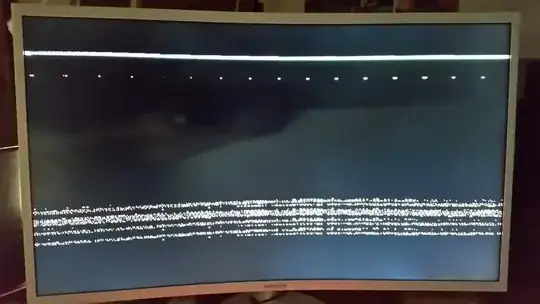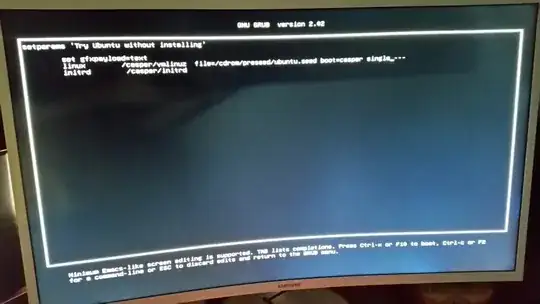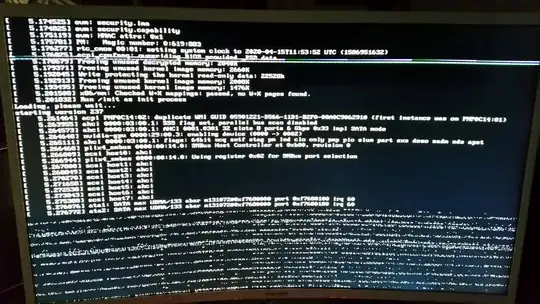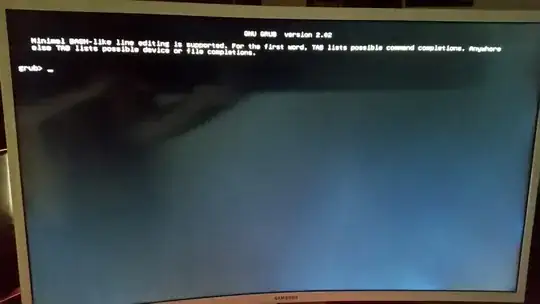I am trying to dual-boot install Ubuntu 18.04. Upon booting from a USB stick and choosing either 'Try Ubuntu without installing' or 'Install Ubuntu' in the GRUB menu the screen glitches and stays that way,
I thought its a problem between the GUI and the hardware so I set the parameters 'gfxpayload' to 'text' and 'boot' to 'single' to boot it with the command-line (the idea being to install graphics drivers)
but it glitches just as well (although it does start the command-line.
I can get into the GRUB terminal just fine though.
I might have missed something obvious? What would be the next thing to try?
The computer and screen work well with Windows 10. The display is a Samsung C32F391 and the graphics card NVIDIA GeForce RTX 2060 SUPER.