Story
A year ago, I got a new laptop ASUS TUF Gaming FX505, Windows 10 wasn't really easy to use so I switched so I decided to install Ubuntu 18.04 on it with a USB Key alongside of Windows 10. I had some various issues because the BIOS is not well suited for that kind of application, but it worked fine at the time.
This week, I ran into major issues and needed to re-install Ubuntu 18.04 because I'm not able to boot, (anyway, I was planning to re-install it because I had some issues) but now, the USB Key I used to install Ubuntu doesn't work anymore!
Issue
When trying to boot from the USB Key, it gives a terminal-like screen with four option,
Try Ubuntu, Install Ubuntu and some others options I don't remember.
When I select one of thoses two options, it tries to boot from the USB Key, at this point, it either freezes like that:
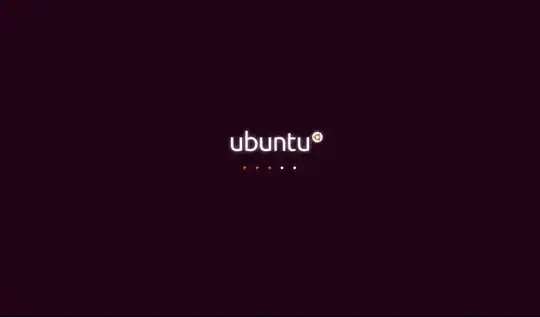
Or if I selected the Try Ubuntu option, I get a frozen desktop, but the mouse is free.
Or if I selected the Install Ubuntu option, I get a frozen desktop again but with the download Ubuntu dialog box, empty, there is just the language selection visible, oh and everything is frozen of course! But the mouse is free.
Now, to shut-off Ubuntu, it also doesn't work! I'm forced to do a long push on the power button to turn off Ubuntu.
So, I can't run any command in the Terminal.
Remember that it worked a year ago but not now!
What I tried to do
• I downloaded a new .iso of Ubuntu 18.04 and used Startup Disk Creator (on another PC) on the USB Key that used to work.
Unfortunately, it didn't worked.
• Then I did it on a better USB Key.
And got the same issue.
• Eventually, I tried on another computer, and it was working, there was no issues like that.
I guess which my computer doesn't like Ubuntu...
• I looked on Internet and found some solutions, but some needed to press the Shift key but when I do that, it does absolutely nothing, and pressing Esc just switches between the boot screen or the boot terminal where I can't input any command. So no solution found on any other posts.
• I tried to boot with nomodeset but I can't even get the Live session.
Computer Specs
ASUS TUF Gaming FX505, laptop including:
- An Intel Core i7 8750H CPU (6 cores for 12 threads at 2200MHz)
- A NVIDIA GeForce GTX 10-Series GPU
- 8GiB of memory
- A 1TB HDD on and a 256GB SSD
Credits: The image above was took from this post: Installation of Ubuntu 16.04 from a USB drive freezes.
nomodeset. – Pilot6 Apr 25 '20 at 10:57