My Acer Aspire became very slow with Windows 10 running on it so I formatted my hard disc on my acer Aspire laptop and tried to install Ubuntu 20.04 but the installation takes hours and constantly hangs at /usr/lib/ubiquity/ubiquity/frontend/gtk_components/nwidgets.py:xx: warning: source ID xxxx was not found when attempting to remove it Glib.source_remove(self.rows_changed_id (xxxx the number goes up)
I made various attempts trying to find a solution but it is still the same. I could finish the installation last night but then it froze at black screen with Ubuntu and the spinning wheel that froze and that was it (I later thought I could have tried nomodeset)
But now I am stuck at another slow installation attempt. Could this be the hard drive that is not good? I saw that when I tried Ubuntu: Disk likely to fail soon. Or could there be a solution? So I can install Ubuntu on my laptop.
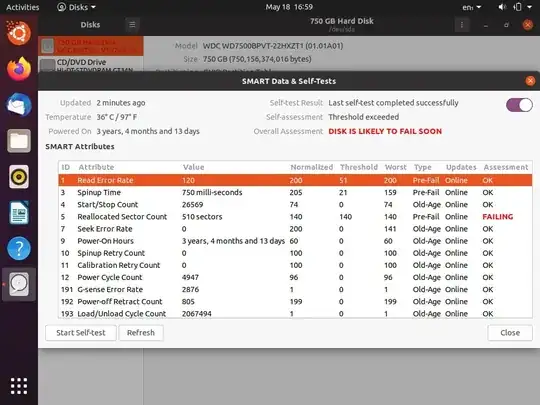
Disksapp. Take screenshot(s) of the SMART Data window and edit them into your question, and I'll take a look. – heynnema May 18 '20 at 14:53