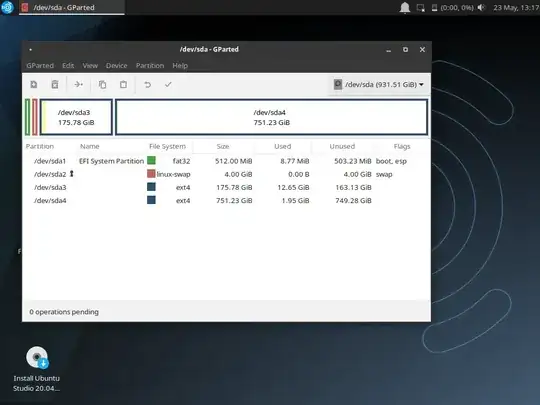After having some trouble in Windows 10 that was actually a failing hard drive see this: Slow Ubuntu 20.04 installation: warning: source ID xxxx was not found when attempting to remove it I bought a new 1TB hard drive and put it in my Acer Aspire 5560G today and I tried to install Ubuntu Studio 20.04.
I have now been through 4 installations, but I can not finish the installation, it mostly freezes with the restart window at the end, so I have not been able to make a restart.
Ater a hard shutdown I managed to get into an installation but only with recovery mode at first and later with nomodeset temporary and later permanent. The problem after that is that I can not restart it without freezing, but shutdown and start works. So that is one thing that does not look or feel right. Another thing is the HDMI audio that does not work in this installation I can see video like Sky News live but no sound, sound from the laptop speaker though but not from my TV speaker.
So these are two problems I am encountering while being happy with my new 1TB hard drive, I mainly use this laptop for watching "TV" So it's a bit of a disppointment that the installation is not working.
initramfs failed, decoding failed is what I just saw after the first start after an installation that froze. I am not an Ubuntu or computer expert but I use Ubuntu for a couple of years now. I had Windows 10 on this laptop but on another hard drive and now it is supposed to be only Ubuntu.
I hope there is some advice.
Extra information: sudo dmidecode -s bios-version: V1.08
free -h:
total used free shared buff/cache available
Mem: 7.3Gi 489Mi 6.3Gi 5.0Mi 440Mi 6.5Gi
Swap: 19Gi 0B 19Gi
grep -i swap /etc/fstab:
swap was on /dev/sda2 during installation
UUID=193b09d2-689b-4b39-8746-61f44c93b56f none swap sw
0 0
Ah, yes, how sad (and hot)
sensors
BAT0-acpi-0
Adapter: ACPI interface
in0: 6.41 V
curr1: 0.00 A
k10temp-pci-00c3
Adapter: PCI adapter
temp1: +76.1°C (high = +70.0°C)
(crit = +100.0°C, hyst = +99.0°C)
acpitz-acpi-0
Adapter: ACPI interface
temp1: +76.0°C (crit = +98.0°C)
temp2: +55.0°C (crit = +120.0°C)