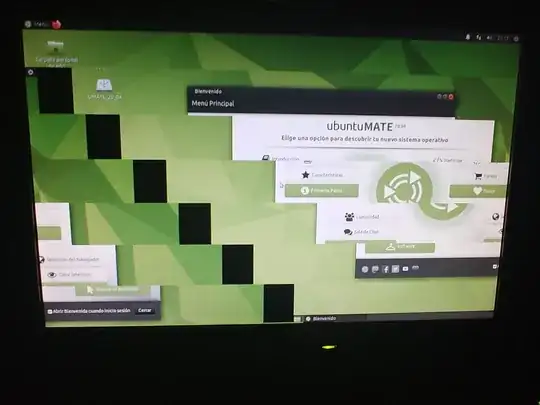I'm new to Ubuntu. I just bought a new PC for my son and we want to dual-boot Windows 10 and Ubuntu 20.04.
The PC has an Athlon 3000G with a MSI B450 and a m.2 SSD.
When I log in to Ubuntu, there is a problem with the desktop. I also can't seem to get amdgpu-pro from AMD's page, so I'm a bit lost.
It is almost impossible to navigate on the Ubuntu desktop due to the graphics issue.
I have also tried change the screen resolution with xrandr -s 800x600 but this did not solve the problem, and might have made it worse: The native resolution for the screen is 1440x900.