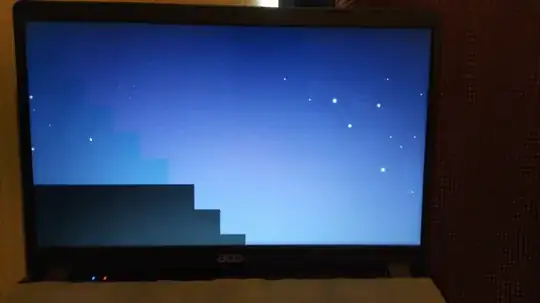I just installed Xubuntu 20.04 LTS. It is a clean installation. At the moment of connecting my second screen and then to place it as an extended screen the following happens.
Please help.
Update
I found the solution in the next link Screen-tearing Fix
Edit the next file in
/etc/X11/xorg.conf.d/xx-amdgpu.conf
Or
/usr/share/X11/xorg.conf.d/xx-amdgpu.conf
And add the next line
Option "TearFree" "true"
Remaining as follow
Section "Device"
Identifier "AMD"
Driver "amdgpu"
Option "TearFree" "true"
EndSection