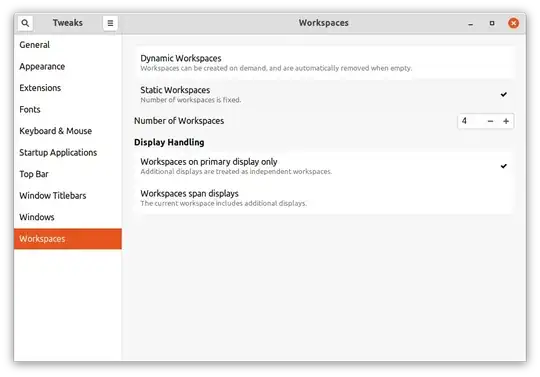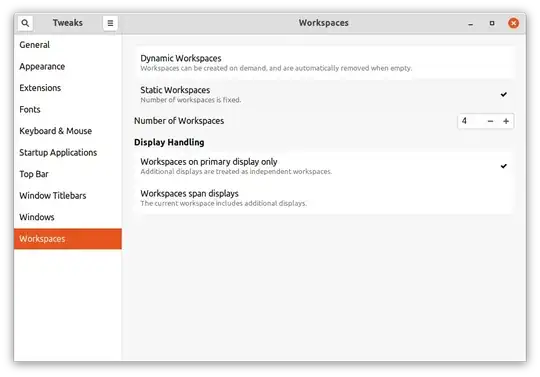In 20.04, there are two kinds of workspaces. Dynamic and static.
Dynamic workspaces are created as needed, and disappear when empty.
Many users find static workspaces a little easier to use. To enable them, start Tweaks (gnome-tweaks). If you don't have Tweaks installed, go to the Software app and install it, or in the terminal type:
sudo apt-get update
sudo apt-get install gnome-tweaks
Start Tweaks, then click on Workspaces, select Static Workspaces, and define a number of desired workspaces (I have 4).
Workspaces are viewed/managed by hitting the Super key. Look in the Keyboard Shortcuts settings panel to view all of the keys that can be used to manipulate workspaces.