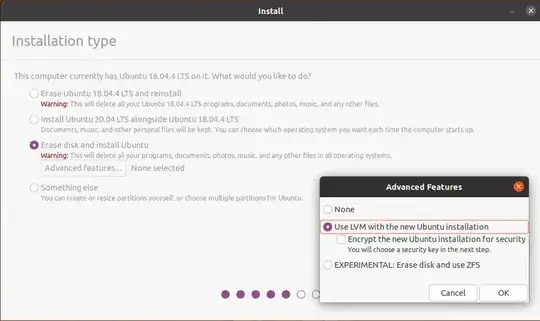Trying to create a persistent live USB, with full disk (LUKS?) encryption I know there are a ton of similar posts/questions around but I'm not sure which one fits my situation best, so if someone could point me in the right direction that would be great.
My goal is to create a full Linux installation on a USB, to use for certain operations.. a balance between something more secure than Windows 10 and easier operation/configuration than something like Tails.
Years ago, I did this but I can't remember which distro I used (Mint OS?), and it went painlessly, LUKS encryption was an option in the installer and partitioning was automated. I have been trying to do this with Ubuntu but I've been running into problem that I don't remember.
For one thing, I'm encountering an issue with Intel RST (in raid mode), the installer tells me I need to disable it (can I re-enable it after installation? Will leaving it disabled (AHCI) break my Windows installation?) Second, I don't see any LUKS or full encryption options in the installer, and I'm having some trouble understanding which manual partitions I need to create to accomplish this.
My computer is a Dell XPS 13. Right now I have a Ubuntu bootable USB and a blank USB which I want to install the live OS on. Any help or links are appreciated. I am open to other OS/distros if they would make my life easier.