I have Ubuntu 18.04 installed on my alienware x11m R3 laptop.
The Problem
When my laptop goes to suspend it gets stuck indefinitely and never actually suspends.
The last line I get whne it gets stuck is "Starting Manage, Install and Generate Color Profiles".
This happens both when I choose to suspend from the menu and when I just close the lid and let it suspend by itself.
Here is a picture of my screen when it gets stuck:
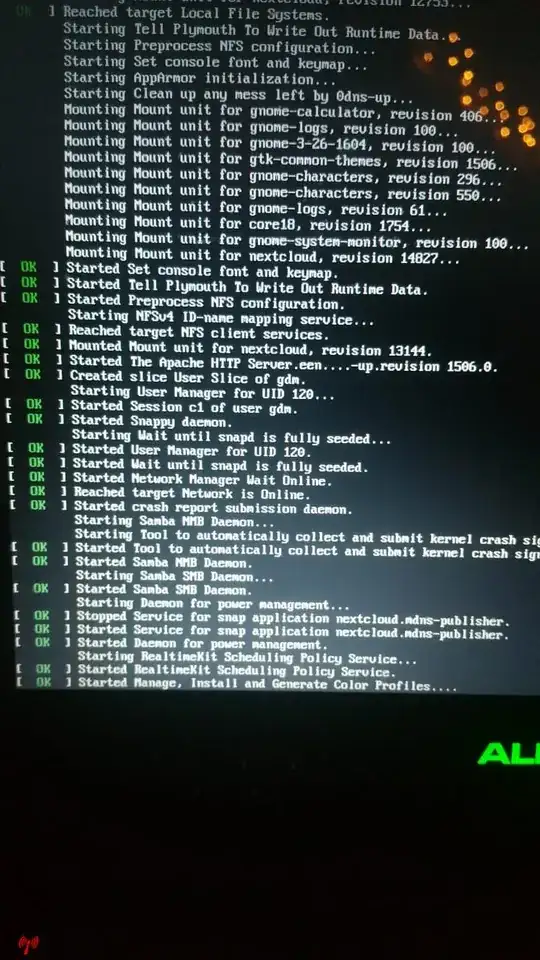
What I tried
My laptop has a GeForce GT 540M graphics card. I have seen that sometimes installing the drivers can help. This did not solve the problem for me. I tried both "Using X.org Server" and Using NVIDIA driver metapackage from nvidia-driver-390 (proprietary,tested)" in "Software & Updates"-> "Additional Drivers" but the problem exists in both.
Required Result
I want my computer to enter suspend mode, powering off everything except what is necessary to preserve the state of the machine.
Please let me know if you need me to provide more information.
Thanks in advance for any help available.
Edit with more info
sudo dmidecode -s bios-version result is A04
sudo dmidecode | grep -A3 '^System Information' result is:
System Information
Manufacturer: Alienware
Product Name: M11xR3
Version: A04
free -h result is:
total used free shared buff/cache available
Mem: 3.8G 2.5G 169M 225M 1.1G 821M
Swap: 2.0G 393M 1.6G
free -hI looked in gparted and realized I do not have a swap partition at all, could that be the cause of the problem? It is weird for me thatfree -hshows I do have swap, while gparted shows I do not have a partition, so maybe I am misunderstanding something? – Oha Noch Jun 12 '20 at 23:55ll /swapfileand see what comes up. – WinEunuuchs2Unix Jun 13 '20 at 00:32systemctrl suspend- see also https://askubuntu.com/a/1360185/739504 – rémy Aug 26 '21 at 08:58