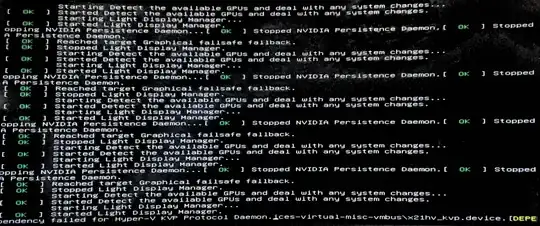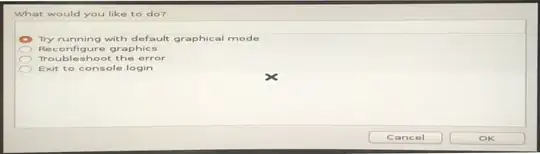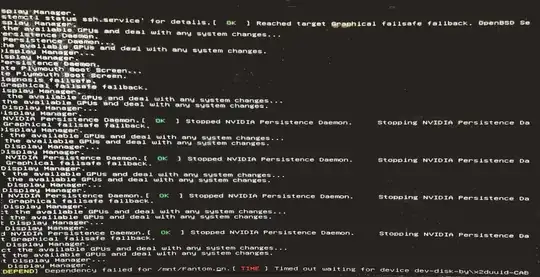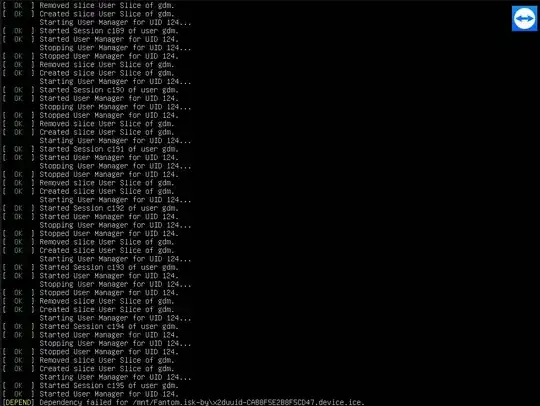I was trying to enable GPU for tensorflow and I ended up with reinstalling GPU drivers, but I messed up the system. The computer (Ubuntu 18.04) does not open now. When I reboot it says:
[TIME] Timed out waiting for device dev-disk-by\x2duuid-CAB8F5E2B8F5CD47.device.ice.
[DEPEND] Dependency failed for /mnt/Fantom
Sometimes when I reboot it gives a similar error:
[DEPEND] Dependency failed for Hyper-V KVP Protocol Daemon.ices-virtual-misc-vmbus\x21hv_kvp.device.
Fantom is my external hard drive's name. I cannot type anything or open the command line using Ctrl+Alt+F1. If I wait like hours it pops up an error saying that The system is running in low graphics mode and gives 4 options, but I cannot click or choose any of them. I also tried pressing the Shift button while opening, but it did not open the GNU GRUB menu.
I was basically following the steps here :
When I reboot the system at step 5, I started to get these errors.
Thanks in advance!
depend:
low graphics error:
depend 2:
depend 3: