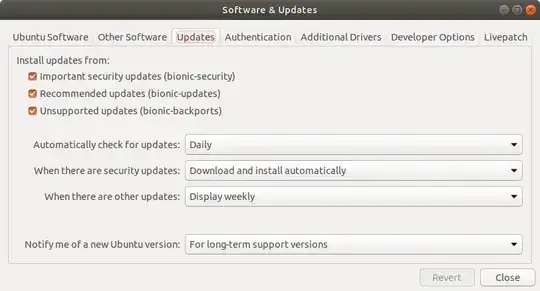I've really limited bandwidth and I don't want to waste them. I am a new Ubuntu user. So, I tried Ubuntu first before installing by clicking on the 'Try Ubuntu' button. I found VLC, gParted and some other apps. But when I installed Ubuntu it removes all those apps and only kept some of them. But now I need them and want to install them from the LiveUSB. Is it possible? I also saw that Ubuntu removed many other files.
-
Try Ubuntu on a live USB does not keep anything added after shutdown. If it works good on your computer would wait till after install to add programs. Ubuntu has most types of programs you need already on installer, so you can take your time to add other programs you want instead of the ones on the installer. Would only click on the extra third party tools during installing for now. – crip659 Aug 10 '20 at 13:19
-
You may want a light-weight flavour of Ubuntu, Lubuntu or Xubuntu. These flavours need less bandwidth (if you avoid installing snaps) for keeping the system up to date. But I think the main usage of bandwidth will be normal browsing of the internet. – sudodus Aug 10 '20 at 13:46
2 Answers
Stock Ubuntu may require more bandwidth than you expect.
- Snapd will check and download snap updates every 4 hours
- Apt will check and download deb updates every 24 hours. This may include whole new web browsers, office suites, and kernels every few weeks.
You are describing normal behavior. The "Try Ubuntu" environment is merely a limited snapshot of a working system. It's not the system that will be installed. There will be no continuity between the Try Ubuntu environment and the installed system.
Packages that were downloaded to a normal non-persistent Try Ubuntu environment are lost forever upon reboot.
Packages that were downloaded to a (modified) persistent Try Ubuntu environment can be manually moved across to the installed system. But it requires skills that most new users simply don't have: You must be able to mount the persistent partition, understand the filesystem and know what you are looking for, and know how to copy files using the command line.
- 62,253
-
-
That's a different question. Use the Search box and do a bit of research. Three questions at once is already too many. We prefer a single question. – user535733 Aug 10 '20 at 13:49
-
-
Persistent Install
If you want installed programs on your Live USB to persist from boot to boot, while you are "trying" Ubuntu, you need a "Persistent" install.
Download Ubuntu 20.04 https://ubuntu.com/download/desktop
Start with a USB of at least 3GB formatted FAT32.
If using Windows, download Rufus. https://rufus.ie/
Double click the Rufus .exe file. (No need to install).
Select USB Device and Ubuntu ISO file for Boot Selection.
Confirm Persistent partition slider is almost all the ways to the right, but not quite all the way.
Select
START
When Rufus is done you can use USB to install Ubuntu to BIOS or UEFI machine. Any programs that have been installed on the USB will need to be reinstalled.
Full install USB
Alternately you can do a Full install to USB. The resulting USB can eventually be cloned to an internal hard drive, complete with settings, data and installed programs, etc. See: How to Create a Full Install of Ubuntu 20.04 to USB Device Step by Step
Software & Updates
The software and updated app controls updates.
- 19,519