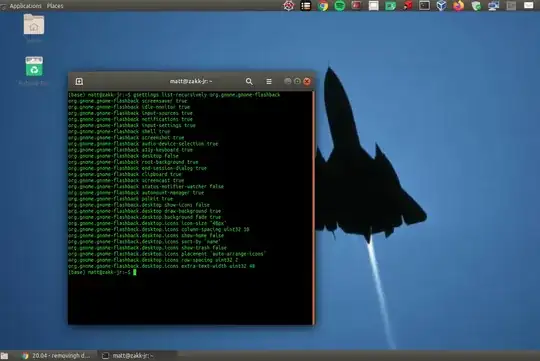 I've just upgraded from 18.04 to 20.04 and use gnome flashback(metacity) as my desktop. Before I updated I had been able to remove the 'home' and 'rubbish bin' icons from my desktop, as I like the clean look. Today I have spent most of the afternoon trying to remove these annoying and unnecessary icons from my desktop!I would be very grateful if anyone could advise me as to how to do it!
I've just upgraded from 18.04 to 20.04 and use gnome flashback(metacity) as my desktop. Before I updated I had been able to remove the 'home' and 'rubbish bin' icons from my desktop, as I like the clean look. Today I have spent most of the afternoon trying to remove these annoying and unnecessary icons from my desktop!I would be very grateful if anyone could advise me as to how to do it!
Thanks
edited to show result of comment 12/08/20
@WU_TANG
I tried gsettings set org.nnemo.desktop show-desktop-icons false as can be seen below -- no result!
(base) matt@zakk-jr:~$ gsettings list-recursively | grep icons
org.nemo.icon-view labels-beside-icons false
org.gnome.gnome-flashback.desktop show-icons false
org.cinnamon.desktop.interface menus-have-icons true
org.cinnamon.desktop.interface buttons-have-icons false
org.cinnamon.desktop.interface toolbar-icons-size 'large'
org.gnome.gnome-flashback.desktop.icons icon-size '48px'
org.gnome.gnome-flashback.desktop.icons column-spacing uint32 10
org.gnome.gnome-flashback.desktop.icons show-home false
org.gnome.gnome-flashback.desktop.icons sort-by 'name'
org.gnome.gnome-flashback.desktop.icons show-trash false
org.gnome.gnome-flashback.desktop.icons placement 'auto-arrange-icons'
org.gnome.gnome-flashback.desktop.icons row-spacing uint32 2
org.gnome.gnome-flashback.desktop.icons extra-text-width uint32 48
org.gnome.shell.extensions.openweather use-symbolic-icons true
org.gnome.shell.extensions.topicons icon-size 24
org.gnome.shell.extensions.topicons icon-saturation 0.40000000000000002
org.gnome.shell.extensions.topicons tray-pos 'center'
org.gnome.shell.extensions.topicons icon-contrast 0.0
org.gnome.shell.extensions.topicons icon-spacing 12
org.gnome.shell.extensions.topicons tray-order 1
org.gnome.shell.extensions.topicons icon-brightness 0.0
org.gnome.shell.extensions.topicons icon-opacity 220
org.gnome.desktop.background show-desktop-icons false
org.gnome.desktop.interface menus-have-icons false
org.gnome.desktop.interface buttons-have-icons false
org.gnome.desktop.interface toolbar-icons-size 'large'
org.gnome.shell.extensions.desktop-icons show-trash false
org.gnome.shell.extensions.desktop-icons icon-size 'standard'
org.gnome.shell.extensions.desktop-icons show-home false
org.nemo.desktop show-desktop-icons false
org.nemo.desktop show-orphaned-desktop-icons false
org.gnome.gnome-panel.general prefer-symbolic-icons false
Further edit to add information: I set up another user on this machine, and when I ran ' gsettings set org.gnome.gnome-flashback.desktop show-icons false' the icons disappeared, so now i'm really confused!!
further edit to show dconf-editor settings :
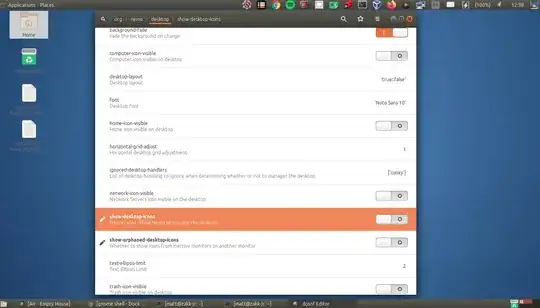
output of xprop as requested:
(base) matt@zakk-jr:~$ xprop
WM_STATE(WM_STATE):
window state: Normal
icon window: 0x0
_NET_WM_DESKTOP(CARDINAL) = 4294967295
_NET_WM_STATE(ATOM) = _NET_WM_STATE_SKIP_PAGER,
_NET_WM_STATE_SKIP_TASKBAR, _NET_WM_STATE_STICKY
_NET_WM_ALLOWED_ACTIONS(ATOM) = _NET_WM_ACTION_CHANGE_DESKTOP,
_NET_WM_ACTION_ABOVE, _NET_WM_ACTION_BELOW
WM_HINTS(WM_HINTS):
Client accepts input or input focus: True
Initial state is Normal State.
window id # of group leader: 0x1000001
_GTK_THEME_VARIANT(UTF8_STRING) = "dark"
XdndAware(ATOM) = BITMAP
_NET_WM_WINDOW_TYPE(ATOM) = _NET_WM_WINDOW_TYPE_DESKTOP
_NET_WM_SYNC_REQUEST_COUNTER(CARDINAL) = 16777221, 16777222
_NET_WM_USER_TIME_WINDOW(WINDOW): window id # 0x1000004
WM_CLIENT_LEADER(WINDOW): window id # 0x1000001
_NET_WM_PID(CARDINAL) = 2431
WM_LOCALE_NAME(STRING) = "en_GB.UTF-8"
WM_CLIENT_MACHINE(STRING) = "zakk-jr"
WM_NORMAL_HINTS(WM_SIZE_HINTS):
program specified minimum size: 3286 by 1080
program specified base size: 0 by 0
window gravity: NorthWest
WM_PROTOCOLS(ATOM): protocols WM_DELETE_WINDOW, WM_TAKE_FOCUS,
_NET_WM_PING, _NET_WM_SYNC_REQUEST
WM_CLASS(STRING) = "gnome-flashback", "Gnome-flashback"
WM_ICON_NAME(STRING) = "Desktop"
_NET_WM_ICON_NAME(UTF8_STRING) = "Desktop"
WM_NAME(STRING) = "Desktop"
_NET_WM_NAME(UTF8_STRING) = "Desktop"
(base) matt@zakk-jr:~$
gnome-flashback, but if you have disabled them withgsettings set org.gnome.gnome-flashback.desktop show-icons falseicons should not be on desktop! Can you restartgnome-flashbackfrom terminal?gnome-flashback --replace. Does it output something in terminal? – muktupavels Aug 28 '20 at 10:56(base)in your terminal has something to do with your problem? From quick search it is fromconda... Can you deactivate itconda deactivate? Then try again to disable desktop icons withgsettings set org.gnome.gnome-flashback.desktop show-icons false. – muktupavels Aug 28 '20 at 11:05