I have some problems with my sound card which is solved by unbalancing the left and right mic level via pulse audio input level option as you can see:

But it will be adjusted automatically after some seconds and I don't know why this happen, maybe Skype is doing that, but I don't find the allows Skype to automatically control... instruction in my Skype as you can see:

Or maybe chrome is changing its level by webinar sites settings. But it would be solved by changing the left && right Mic level by my self.
I have also tried to change Element Capture by using sudo gedit /usr/share/pulseaudio/alsa-mixer/paths/analog-input-internal-mic.conf ,as you can see here:
[Element Capture]
switch = mute
volume = 50
override-map.1 = all
override-map.2 = all-left,all-right
And sudo alsa force-reload as said in How to disable microphone volume auto adjustment in Cisco Webex. But it does not work and the mic level is changing by itself!
Also I have both OS version 20.10 and 18.04, and now I am using the 20.10 but i have this problem in my Ubuntu 18.04 and I think it is not related to OS version.
Update:
More info :
$ lspci | grep -i audio
00:1f.3 Audio device: Intel Corporation Sunrise Point-LP HD Audio (rev 21)
Update2:
I have found, it would stay on the manually adjusted right and left mic level as shown below, by changing the all input device levels manually (not only one of them!):
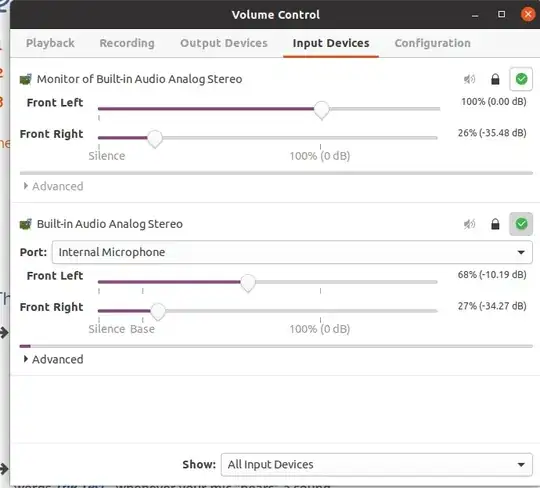
But I don't know it would not be changed by itself during the webinar and... I would test it tomorrow and if I don't forget, I would write here about its connection setting.
New Update:
It is stable in many times but sometimes it would be reset and needs to adjust again by hand, which i think Some unknown apps changes the left& right setting rarely in my Ubuntu OS, but during these days ( around 4 days) less that 3 times happens).