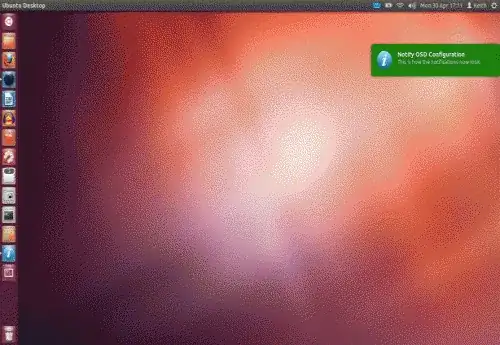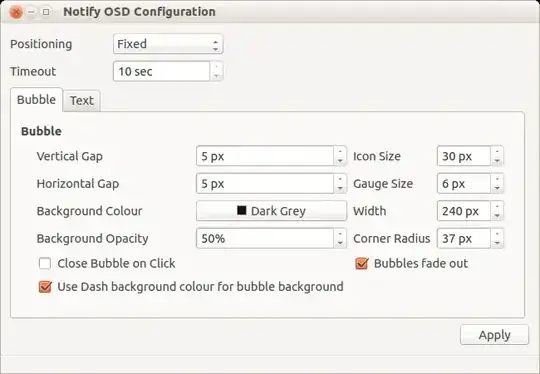There is no official way of modifying the notifications, but many changes can be made to the notifications bubbles by installing a 3rd party patch which allows various changes to be made. More details are available here: http://www.webupd8.org/2012/06/closable-movable-notifyosd.html
To install:
Open a terminal window and enter these commands one by one:
sudo add-apt-repository ppa:leolik/leolik
sudo apt-get update
sudo apt-get upgrade
sudo apt-get install libnotify-bin
pkill notify-osd
This installs a patched version of the notify-osd package. Then you will need to install the GUI configuration tool, to do this enter these commands one by one into a terminal window:
sudo add-apt-repository ppa:nilarimogard/webupd8
sudo apt-get update
sudo apt-get install notifyosdconfig
To use the congfiguration tool type "notify" into the dash and launch the NotifyOSD Configuration application.

Modifying the Notifications
- From this application you can change the colour of the notifications
by clicking on the Background Colour box (in the picture below
I've turned it a horrible green!).
- To change the length of time the notifications appear on screen
adjust the value in the Timeout box

The tool also includes other customisations including:
- Change font, opacity, size, corner radius
- Disable fade out
- Close the notifications on click
- Enable/disable "use Dash background colour for the notification
bubbles"
Changing the position
To change the location that the notification appears you need to open a terminal and enter the following:
gsettings set com.canonical.notify-osd gravity #
the # in the above code should be replaced by a number between 1-6 depending on where you want the notification to appear (3 doesn't seem to work for me though):
1 - top-right corner
2 - middle-right
3 - bottom-right corner
4 - bottom-left corner
5 - middle-left
6 - top-left corner
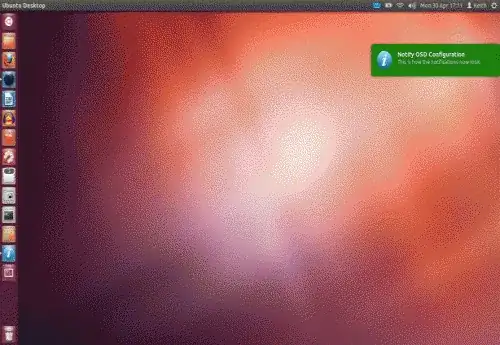
- In the Position drop down box you can choose from Fixed and
Dynamic, dynamic gets rid of the gap between the notification bubble and the top dash