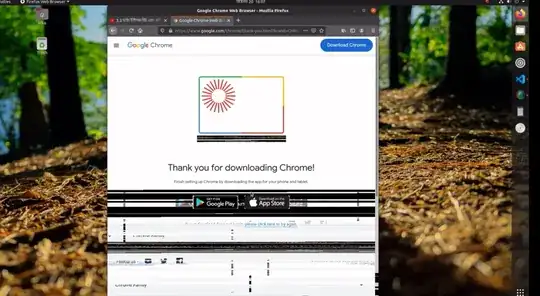I am a newcomer to Linux. I have Dual Booted my Ubuntu with Windows. But when I am using it I am seeing this kind of problem with some third-party applications, such as Firefox, Chrome, VS Code, and some other third-party software also. Like these photos.
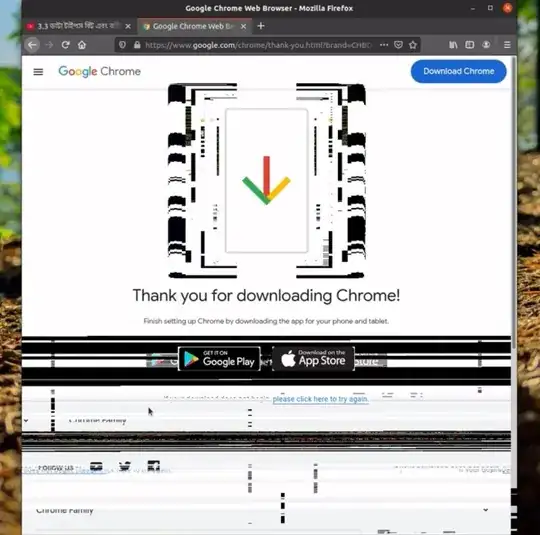
The display is looking like corrupted. I tried to reinstall but the problem was not fixed. And I haven't installed spam applications. The screenshots were taken after a fresh installation. I tried this with Linux mint also and I can see the same problem in that too. I have used Ubuntu in the VirtualBox there were no such problems.