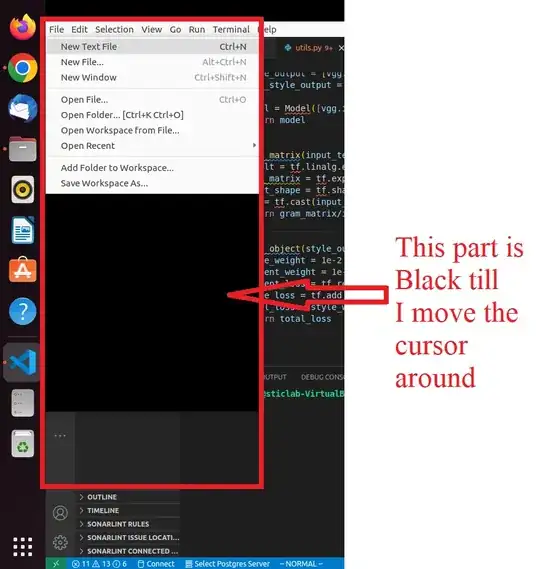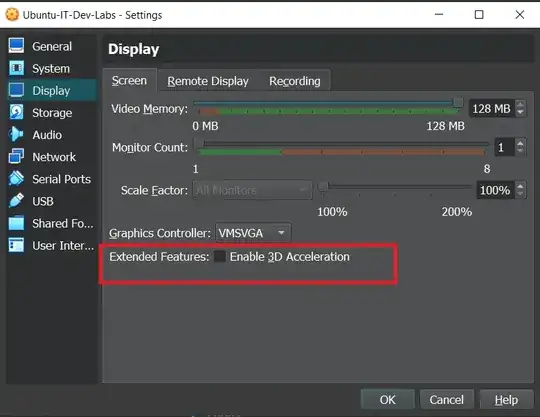Recently I created Ubuntu virtual machine. The problem is that, there is a problem with display. There are blurred part when I open almost all of installed software. I have already followed some solution proposed by this threads and here but it was not helpful for me.
My problem is similar to this one but with different Ubuntu version.
Here are my config:
- Physical configuration:
- Laptop mark : Dell core i5 10th generation
- Graphic : Intel iris Xe
- Software configuration
- Architecture : Virtual Machine
- Host system : Windows 10
- Virtual system : Ubuntu 22.04 LTS
Here is the Print Screen for the problem. I should mark in re