Let's say I have Gthumb open, and then launch Nautilus from the Unity launcher (in 12.04). Why does it sometimes not focus the mouse on Nautilus, which I just launched? Instead, the focus remains on Gthumb while Nautilus opens in front of Gthumb (and not being focused on).
Is this correct behaviour?
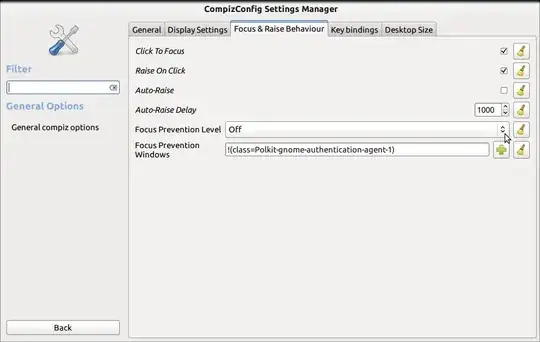
focus_prevention_levelin the command line togconftool-2is/org/compiz/profiles/unity/plugins/core– Rael Gugelmin Cunha Apr 25 '14 at 14:33