I have never had this problem before until today. When I press Super and then search for the application I want, I can usually just hit enter and then the application launches and appears on the screen. Now, whenever I hit enter with the application selected, it just sends me back to the current application I am on and then sends me a notification like this:
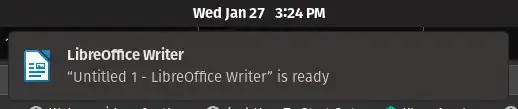
I have tried solutions from questions like this one, When I launch an app, the focus doesn't move to the opened app to no avail. I would appreciate any assistance. Thank you!