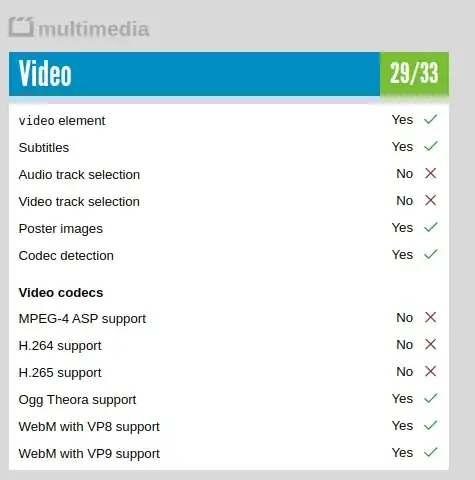How do I make Opera in Ubuntu 20.10 to support H.264?
How to install the MPEG-4 AAC decoder and the H.264 decoder? I tried following but H.264 videos on Opera still not playing:
$ sudo apt install libdvdnav4 libdvdread8 gstreamer1.0-plugins-bad gstreamer1.0-plugins-ugly libdvd-pkg ubuntu-restricted-extras
Reading package lists... Done
Building dependency tree
Reading state information... Done
gstreamer1.0-plugins-bad is already the newest version (1.18.0-2ubuntu6).
gstreamer1.0-plugins-ugly is already the newest version (1.18.0-1).
libdvdnav4 is already the newest version (6.1.0-1build1).
libdvdread8 is already the newest version (6.1.1-2).
libdvd-pkg is already the newest version (1.4.2-1-1).
ubuntu-restricted-extras is already the newest version (67).
0 upgraded, 0 newly installed, 0 to remove and 3 not upgraded.