I am trying to browse through a folder of screenshots I'd like the thumbnails to be bigger
In nautilus there is an option to zoom in to 133% but this isn't really big enough still, and appears to be the max level
Are there any recommendations here, or external programs I should use?
I am using Files 3.38.1-stable on Ubuntu 20.10 https://wiki.gnome.org/action/show/Apps/Files
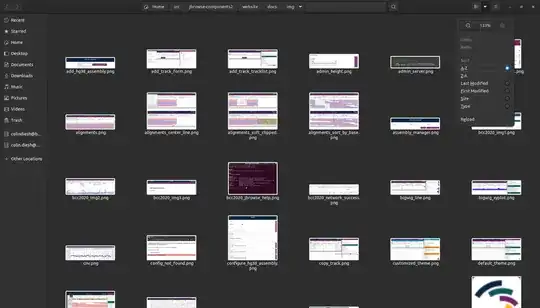
\/triangle drop down in menu bar to get there) – Colin D Dec 15 '20 at 19:53