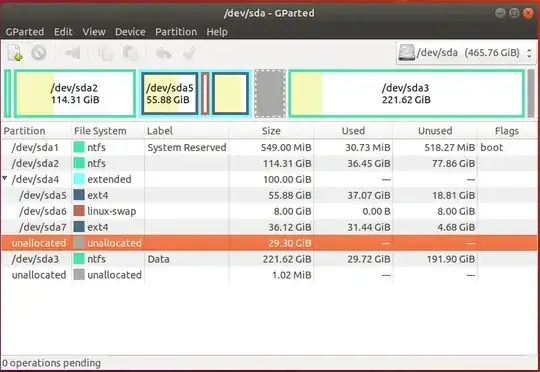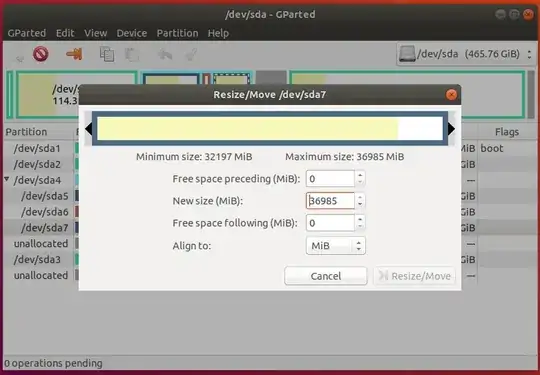Step 0: Backup your data
Make sure you have up to date and good backup of all your personal files. The backup must be outside your computer. If you haven't backed up your data, stop now and make backup.
Step 1: Boot from an Ubuntu Live Installation CD/DVD/USB
This is important, as you can't change a tire of a car while you are driving it.
Select the Try Ubuntu option.
Step 2: Disable Swap
Open a terminal by pressing Ctrl+Alt+T, or click on the Terminal icon of live CD desktop
sudo swapoff -a
Step 3: Resize Extended Partition /dev/sda4
The logical partition can't be resized until the extended partition in which it resides has the extra space. After the /dev/sda4 is increased to take up all the unallocated space to its right, then there will be space to increase /dev/sda7.
Step 4: Apply
Press the Apply button to actually do the step above. If there is an error, stop.
Step 5: Resize Logical Partition /dev/sda7
Now you should be able to resize the /dev/sda7.
Step 6: Apply
Press the Apply button to actually do the step above. If there is an error, stop.
Hope this helps