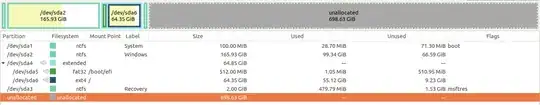I have a dual-boot PC with Windows 10 and Ubuntu 20.04. I recently ran out of space, and I had to replace my HDD with a bigger one, copying everything from the old to the new. Ubuntu still is running low on space and that's because the partitions have still the same size. I tried using GParted from a live USB, but it doesn't let me give Ubuntu more space. I tried a variety of solutions but none of them worked. My other Partitions are:
- Windows
- System
- Linux (made of 2 smaller partitons)
- Recovery.