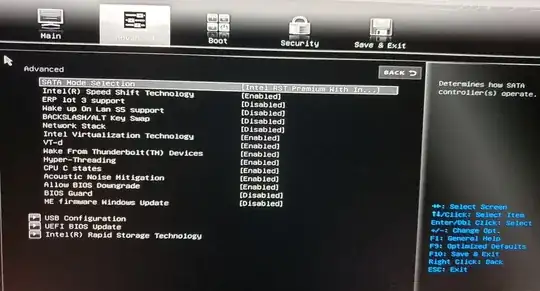BEFORE YOU READ THE SOLUTION: Here is a summary of how I solved it: for me it really seemed to be necessary to change to AHCI in the Bios and completely reinstall windows 10 via usb, then install ubuntu afterwards. I will still accept the answer that worked for most people with similar problems but not directly like this for me. Read the comments beneath the accepted answer to get some more insight about what I tried before deciding to re-install windows.
PROBLEM: I don't know it this is the correct place to ask for this but I have seen some similar questions on here. I have been facing a problem with setting up a dual boot with Ubuntu 20.04 on my new Windows 10 Pro Notebook. I looked at some general instructions on how to do this and got until installing ubuntu where I got a problem with the Intel RST Technology used on the laptop. I followed different instructions on how to switch the SATA mode to AHCI like these two: Workaround to Install Ubuntu 20.04 with Intel RST systems & https://discourse.ubuntu.com/t/ubuntu-installation-on-computers-with-intel-r-rst-enabled/15347. I tried using or not using safe boot / fast startup. I also tried installing 18.04, but it did not work either.
It was mentioned that after changing this mode, Windows might not start anymore but show these typical blue screens where you can recover your system. My problem is something a bit different. I don't get to these screens but as soon as I change the setting and reboot the pc directly goes into boot mode from where I can either shut it down or change the setting back to use RST (then windows will boot again).
If I set it to AHCI I can boot ubuntu from a stick and start the installation process. However the problem then is, that it does not detect that windows is already installed on one of the partitions and that is why it doesn't offer me the option to install it alongside windows which I have seen in some tutorial videos.
I have no idea how to debug this as the solutions I found did not help so far. Btw the laptop is an MSI Creator 15 (if somebody has experience with that brand in particular). I wondered if there is maybe some other option I have to change?
EDIT: Because the PC is new, I have barely installed programs and have no personal data on there. So if uninstalling and reinstalling windows would be an easier option. Maybe with some changed options right from the start (I always had windows preinstalled on my devices so I have no idea how one would go about this)?
EDIT 2: I added a picture of the BIOS screen I am seeing here:
The value it was at was Intel RST Premium With Intel Optane System Acceleration. I then switched it to AHCIwhere I got the problems with windows not booting.
I am glad for all the help I can get, so thanks in advance.