I have pasted a .txt file in desktop folder so it is obvious that same file will show on desktop of ubuntu but when i double click on the file on desktop it will not open but when i click on the same file in desktop folder it opens. so please resolve my issue.
-
Try double-clicking faster (or slower). If that's the problem, see https://help.gnome.org/users/gnome-help/stable/mouse-doubleclick.html.en to adjust your double-click speed. – user535733 Feb 17 '21 at 01:54
2 Answers
Currently, icons on the desktop in Ubuntu exhibit significant limitations. For now, you will need to revise your workflow, and access these files from within Files. You can quickly access any file by typing its name or parts of its name with spaces in between while in Files.
If this is crucial to your workflow, then you may want to consider switching to almost any desktop environment. Most still fully support icons on the desktop in contrast to Gnome Shell, which does not support this workflow by default.
Beware that a desktop based workflow may quickly lead to clutter if you work with multiple projects simultaneously. Moreover, your desktop is hidden most of the time while you work. However, that is how we learned to work back in 1995, when Microsoft Windows 95 appeared.
- 88,010
Go to your desktop an right click the text file and click on properties now come to permissions and disable this option which I have shown in the image :- 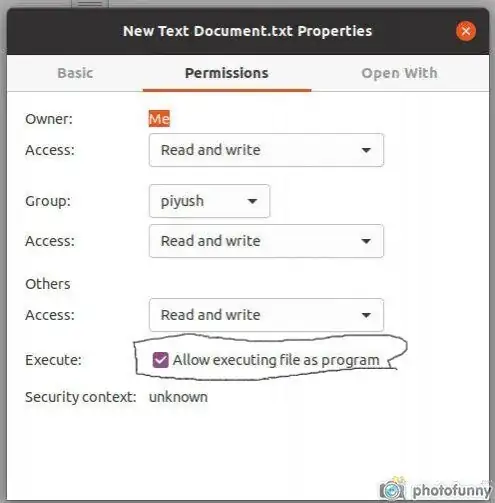
After unchecking it close it and try again. Hope this helps :) .Thankyou.
- 372