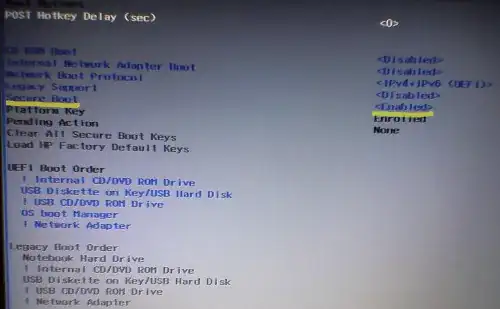I can't change to UEFI because BIOS is not saved. What should I do?
Suggested repair: ______________________________________________________________
The default repair of the Boot-Repair utility would purge (in order to sign-grub) and reinstall the grub-efi-amd64-signed of
sda2,
using the following options: sda4/boot/efi,
Additional repair would be performed: unhide-bootmenu-10s use-standard-efi-file
Blockers in case of suggested repair: __________________________________________
WindowsEFI detected. Please disable BIOS-compatibility/CSM/Legacy mode in your UEFI firmware, and use this software from a live-CD (or>
Final advice in case of suggested repair: ______________________________________
Please do not forget to make your UEFI firmware boot on the The OS now in use - Ubuntu 20.10 CurrentSession entry (sda4/efi/***/shim>
If your computer reboots directly into Windows, try to change the boot order in your UEFI firmware.
If your UEFI firmware does not allow to change the boot order, change the default boot entry of the Windows bootloader.
For example you can boot into Windows, then type the following command in an admin command prompt:
bcdedit /set {bootmgr} path \EFI**\shim.efi (** will be updated in the final message)
The boot of your PC is in BIOS-compatibility/CSM/Legacy mode. You may want to retry after changing it to UEFI mode.
WindowsEFI detected. Please disable BIOS-compatibility/CSM/Legacy mode in your UEFI firmware, and use this software from a live-CD (or>
I am not able actually to do this due to the firmware settings not saved. Just BIOS(Legacy/CSM) is available.
On the other hand which I do not understand both OS (Ubuntu/Windows) are using UEFI, although the firmware settings are BIOS(Legacy). There is a blank screen flicker and then grub allows me to boot only Ubuntu (Windows - invalid signature). To boot Windows I have to go F9 / boot options / Boot Manager then grub menu list but from this menu, Windows can boot (Ubuntu too)
As per Rod Smith:
Upgrade your firmware—Some EFIs are badly broken, but hardware manufacturers occasionally release updates to their firmware. Thus, I recommend upgrading your firmware to the latest version available. If you know from forum posts or the like that your EFI is problematic, you should do this before installing Linux, because some problems will require extra steps to correct if the firmware is upgraded after the installation. On the other hand, upgrading firmware is always a bit risky, so holding off on such an upgrade may be best if you've heard good things about your manufacturer's EFI support.
My HP 15 Notebook (Insyde F.18) firmware settings are not saved and any attempt to upgrade fails consistently.