I have an Impish system that cannot boot in EFI mode but CSM/BIOS/Legacy compatibility only due to some firmware setup issues (CAN'T SAVE ANY SETTINGS). However, I have 3 OSes on this GPT drive as you can see below. I am trying to understand :) my system and I found very valuable resources from this community for instance ''EFI boot partition'' and ''biosgrub'' partition.
or this with @oldfred: Legacy boot only available
I ended up on this scenario after I reinstalled Impish and at the end of the installation failed to install grub on /dev/sda. I tried to create a small boot partition with bios_grub flag on the first sector but failed. Before that, I moved to ubuntu fs (sda1) to make room for this new (sda9) partition. I knew that should be unformatted but I think only ext4 has been accepted. I am not remembering exactly what I did, but it boots OK now just don't understand how. Only Rod S will know that :)
My question is how does this system boot since the bios_grub flag partition is not what is supposed to be: grub2core.img.
root@zika:/etc/apache2# efibootmgr
EFI variables are not supported on this system.
root@zika:/etc/apache2# efivar -l
efivar: error listing variables: Function not implemented
root@zika:/etc/apache2# root@zika:/boot/grub/x86_64-efi# ll
total 300
drwxr-xr-x 2 root root 12288 Jan 31 17:39 ./
drwxr-xr-x 7 root root 4096 Jan 31 20:44 ../
-rw-r--r-- 1 root root 143360 Jan 31 17:39 core.efi
-rw-r--r-- 1 root root 143360 Jan 31 17:39 grub.efi
-rw-rw-r-- 1 root root 98 Jan 31 17:39 load.cfg
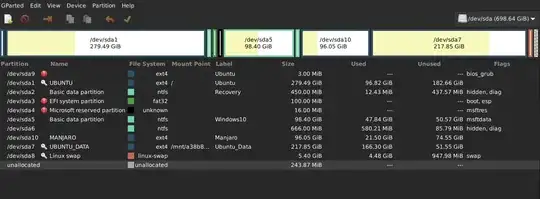
/dev/sda3"EFI system partition" -- it's ridiculous you telling me that you don't have an EFI partition, sure it explains why it doesn't work, there's even an error sign beside. Since I already successfully booted 300 machines in my previous experiences, I strictly recommend that you FIX your EFI partition. It simply will never work without it. – Satoshi Nakamoto Feb 08 '22 at 09:48