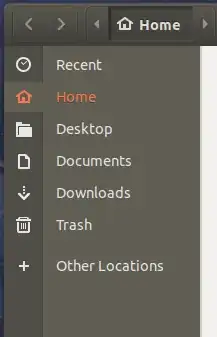I want to remove a few items from Nautilus' side bar. And other applications, like gmail, use the default file manager on my computer (which happens to be nautilus). I want for the items to disappear when I'm using gmail as well. Therefore answers like How to remove default bookmarks from the "Files" in Ubuntu 20.04 (Nautilus) don't seem to work for me, because it only seems to work when I'm using nautilus itself, but not when I'm using a browser.
That's the sidebar for my Nautilus right now. You'll notice that it doesn't have the "Pictures", "Music" and some other stuff that it usually has. That's because I edited the file $HOME/.config/user-dirs.dirs. That's how it looks right now:
XDG_DESKTOP_DIR="$HOME/Desktop"
XDG_DOWNLOAD_DIR="$HOME/Downloads"
XDG_DOCUMENTS_DIR="$HOME/Documents"
#XDG_PICTURES_DIR="$HOME/Pictures"
XDG_TEMPLATES_DIR="$HOME/Templates"
XDG_PUBLICSHARE_DIR="$HOME/Public"
I'm assuming Nautilus reads this file and uses it to know what to show on the sidebar. I think the folders "Public" and "Templates" don't show up because I don't have them on my computer, and Nautilus is smart enough to not show them. Now, what I really want is to remove "Desktop" and "Trash" from it, but they aren't on the config file. Is it possible? I tried to look on my computer for other configurations Nautilus might use but found nothing.