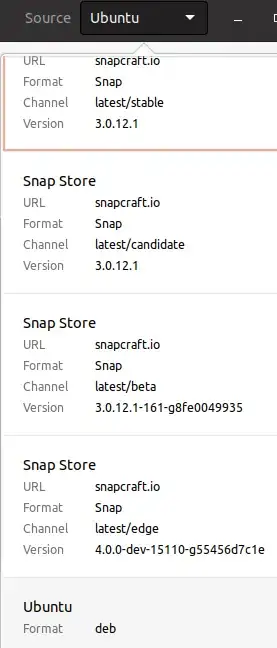Is there a way to use Ubuntu Software Center without snaps?
As it is I prefer no Ubuntu Software Center to having any snaps on my system, so I will live without Ubuntu Software Center unless there's a way to get it going without snaps.
I understand the Ubuntu Software Center used to work without requiring installed snaps, and I'm hoping there's still a way to do this.
Thank you!