I'm trying to boot into Ubuntu and got this:
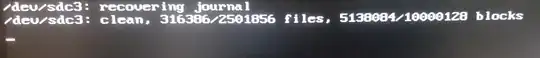
So I followed the instructions here:Error on Ubuntu boot up - "recovering journal"
To check the file system on your Ubuntu partition...
boot to the GRUB menu
choose Advanced Options
choose Recovery mode
choose Root access
at the # prompt, type sudo fsck -f /
repeat the fsck command if there were errors
type reboot
Again I used these instructions from Error on Ubuntu boot up - "recovering journal"
If for some reason you can't do the above...
boot to a Ubuntu Live DVD/USB
start gparted and determine which /dev/sdaX is your Ubuntu EXT4 partition
quit gparted
open a terminal window
type sudo fsck -f /dev/sdaX # replacing X with the number you found earlier
repeat the fsck command if there were errors
type reboot
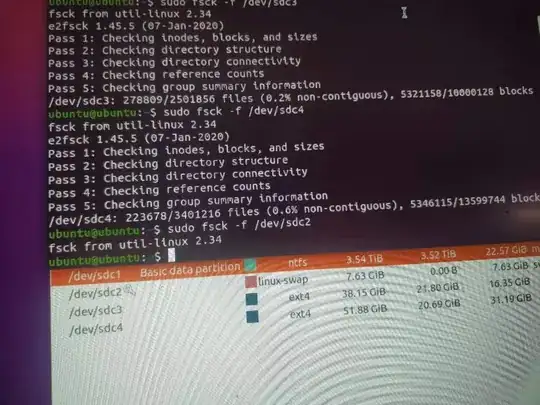 But nothing changed after that.
But nothing changed after that.
However, when I go to GRUB menu and change Ubuntu to an older kernel, it can boot up normally.
I want to figure out what's wrong with the kernel. Is this difficult?
Or should I change the default kernel version and stop update it? Will this have any adverse effects?
