This bug keeps me stuck in activities overview mode showing me all running programs and folders and I can't access any of them.
I thought it was related to the browser and asked about that but we reached no answer.
I accessed from many users and found that the issue still exists.
I made some trials and found that it happens when I try to move between my running programs, folders, etc...
@!0,27;BDH: I have no idea what this is, even searching online only led me to one post, you can see it in the picture. I can close all other programs but @!0,27;BDH can't be closed. Sometimes it doesn't appear but I will still be stuck at the activities overview
The issue has been there since 20.10.
I updated the kernel from 5.11.0-18-generic to 5.13.0-051300rc4-generic and my version is 21.04, the bug stayed.
AMD® Iceland / Mesa Intel® UHD Graphics 620 (KBL GT2)
$ free -h
total used free shared buff/cache available
Mem: 7.7Gi 2.1Gi 2.9Gi 869Mi 1.0Gi 4.1Gi
Swap: 3.7Gi 0B 3.7Gi

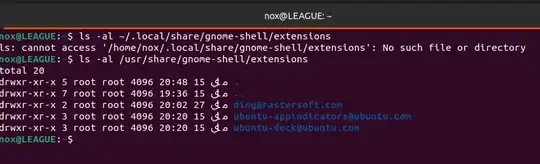
uname -r. – heynnema Jun 02 '21 at 16:38ls -al ~/.local/share/gnome-shell/extensionsandls -al /usr/share/gnome-shell/extensionsandfree -h. – heynnema Jun 02 '21 at 20:12@!0,27;BDH– HuHa Jun 03 '21 at 11:41Desktop Icons Next Generation(ding) in your gnome-shell extensions and see if the problem goes away. Remove the rc4 kernel that you installed asap. – heynnema Jun 03 '21 at 12:56dingyet? Status please... – heynnema Jun 11 '21 at 14:12dingand the rc4 kernel? – heynnema Jun 13 '21 at 15:55