There are other posts here asking about a mysterious program called @!0,27;BDH.
This program (is it a program?) appeared out of nowhere for me after I upgraded from 20.10 to 21.04 last Friday.
I noticed it first when attempting to share my screen on a Zoom meeting with my friends. Upon sharing a screen on Zoom, you may choose to share your entire desktop screen or a specific application. This @!0,27;BDH program appeared as one of the options for screen sharing. I could also see it if I press Ctrl+Alt+Tab.
I saw the other posts about @!0,27;BDH and none of them presented any solutions or answers. And this program didn't affect me in the exact same way as it did other people. It appears that it gets people stuck in Activities Overview Mode like this. It happened to me a few times but not too often and it has never been like this.
I decided to reinstall Ubuntu 21.04 from scratch today, erasing the disk and all. I had, of course, backup all my files. Upon finishing the installation I noticed that it now appears as @!72,27;BDH and not @!0,27;BDH. 
I never noticed it before when I was using 20.10. I'm starting to feel really worried about this. Does anyone have any idea what it is and how to get rid of it?
Here it is as an option for screen sharing on Zoom.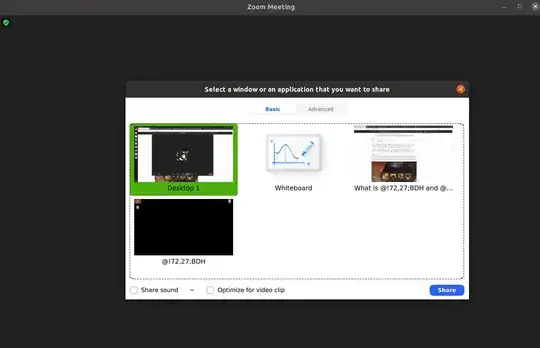
EDIT: showing ls -al ~/.local/share/gnome-shell/extensions and ls -al /usr/share/gnome-shell/extensions as requested:
jorgepotyguara@jorgepotyguara-Inspiron-3268:~$ ls -al ~/.local/share/gnome-shell/extensions
ls: cannot access '/home/jorgepotyguara/.local/share/gnome-shell/extensions': No such file or directory
jorgepotyguara@jorgepotyguara-Inspiron-3268:~$ ls -al /usr/share/gnome-shell/extensions
total 20
drwxr-xr-x 5 root root 4096 abr 20 07:44 .
drwxr-xr-x 7 root root 4096 abr 20 07:49 ..
drwxr-xr-x 2 root root 4096 jun 10 20:06 [email protected]
drwxr-xr-x 3 root root 4096 abr 20 07:44 [email protected]
drwxr-xr-x 3 root root 4096 abr 20 07:44 [email protected]
ls -al ~/.local/share/gnome-shell/extensionsandls -al /usr/share/gnome-shell/extensions. Do you have any themes installed/selected? – heynnema Jun 11 '21 at 15:38Desktop Icons NG(ding), restart gnome-shell, and see if the problem goes away. – heynnema Jun 12 '21 at 02:59